thankQ Help
Update the Entrants profiles to say who the Finalists, Winners etc are.
1.Click Contact List under Event Modules
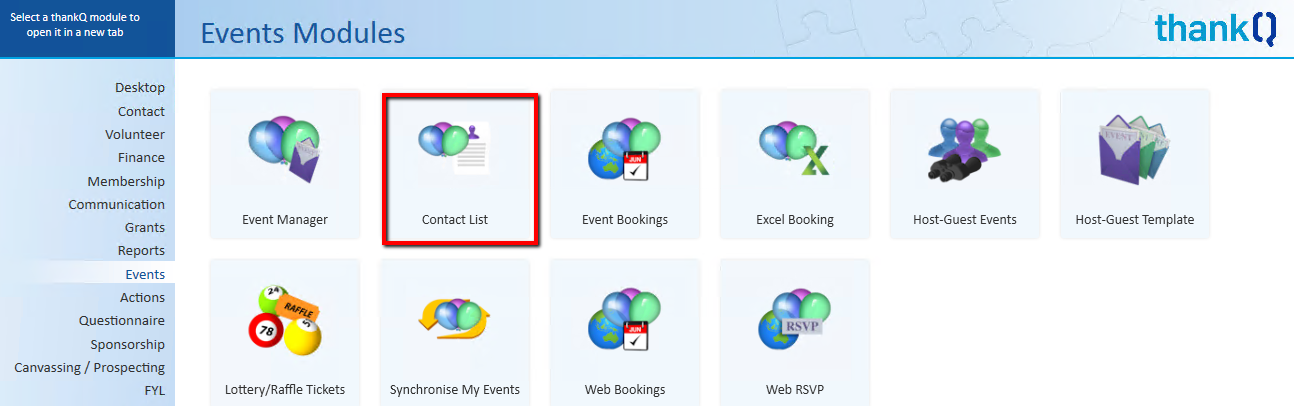
2.Search, Locate and select the Event
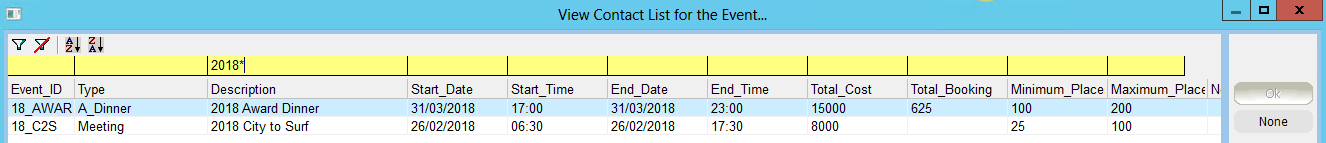
3.Locate the Entrant by entering their name in Quick Search
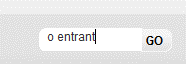
4.Right click under the Award Info Profile tab
5.Click Add Information
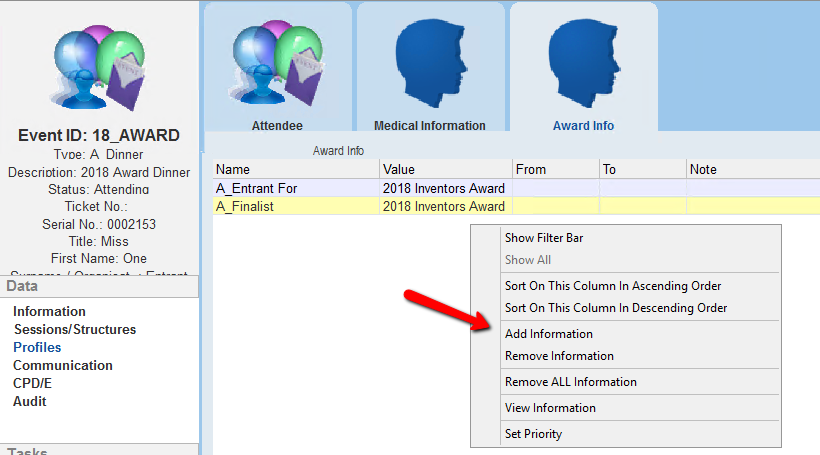
6.Select the Name from the Pick List – Winner
7.Enter or Select the Value – e.g. 2018 Inventors Award
8.Select the Dates
9.Enter any Notes
10.Click OK and Close
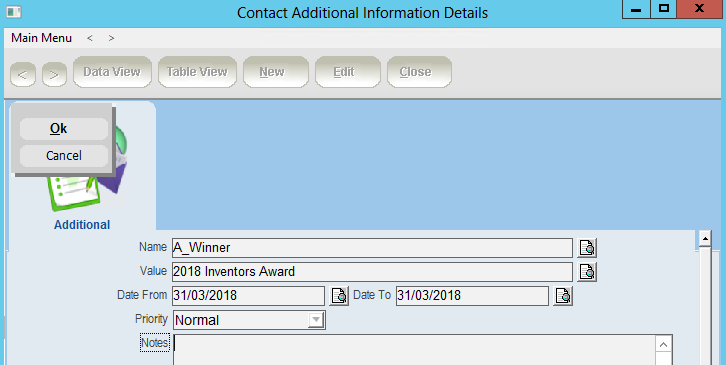
11.Repeat for all relevant Entrants