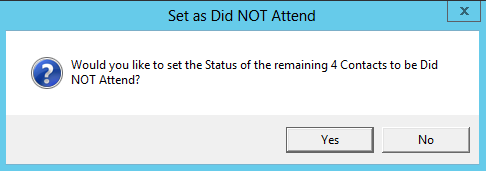thankQ Help
If you had a list from the event of who attended you can use this to mark Attendees as either Did or Did Not attend.
1.Click 8 Search on the Menu bar of the Event Contact Details form
2.Select Show Attending if this is the status of all the Attendees/Participants at the Event
3.Click 4 Book on the Menu Bar Click Set as Did Attend (Selection from this Search)
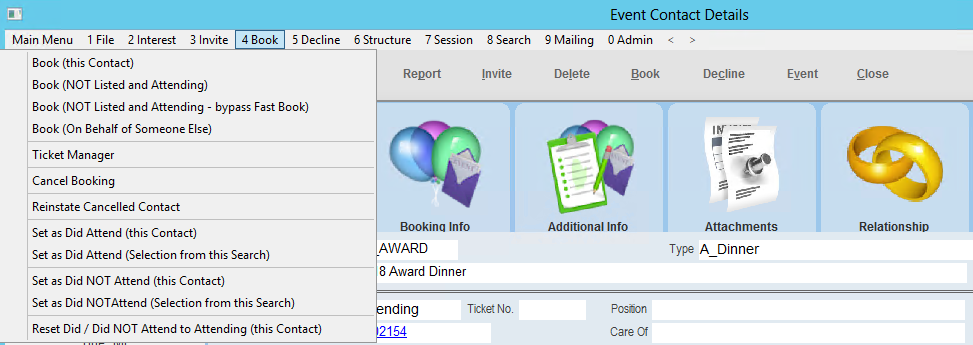
4.Place a tick beside all those who attended, click select
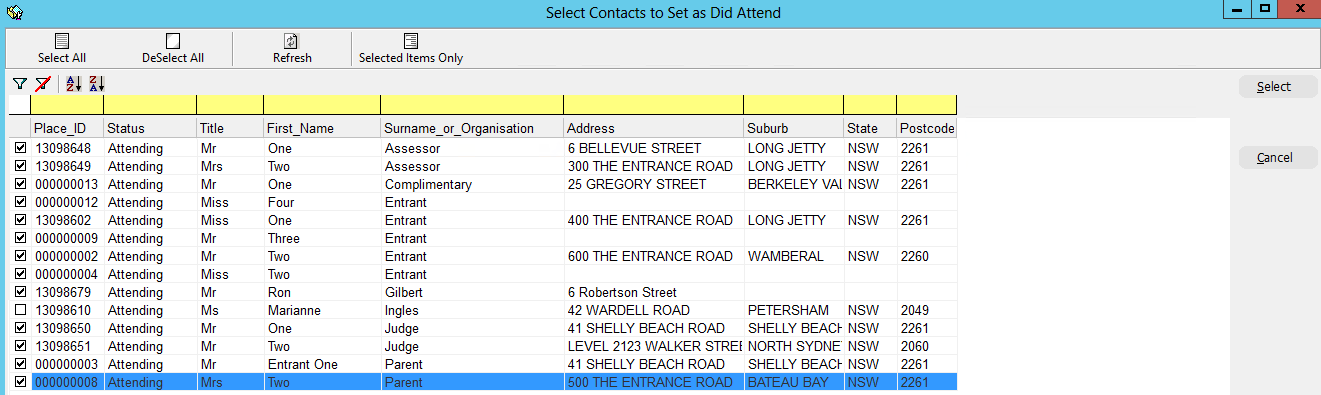
5.Click Yes to confirm
6.Click Yes so the Attendees you did not tick can be marked as Did Not Attend