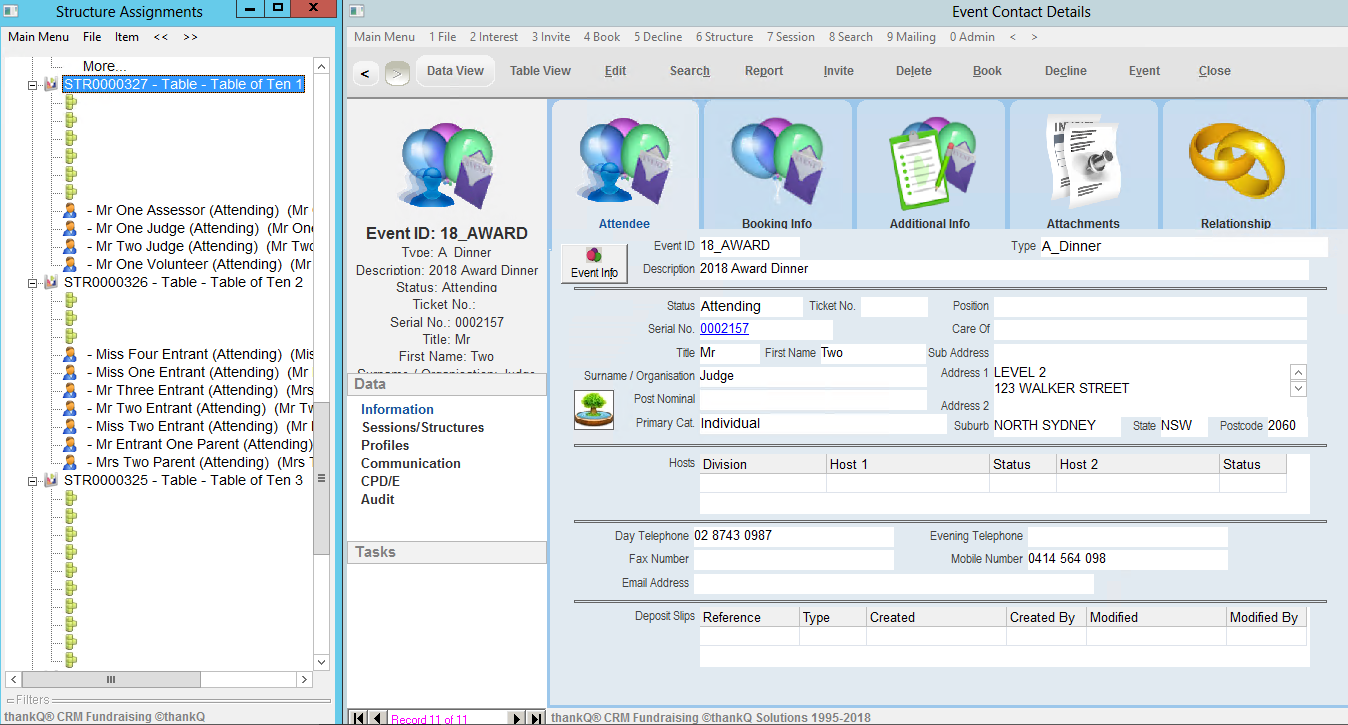thankQ Help
Using this method you can drag and drop selected Attendees to their relevant Tables.
1.Click 8 Search on the Menu Bar
2.Select Show Attending
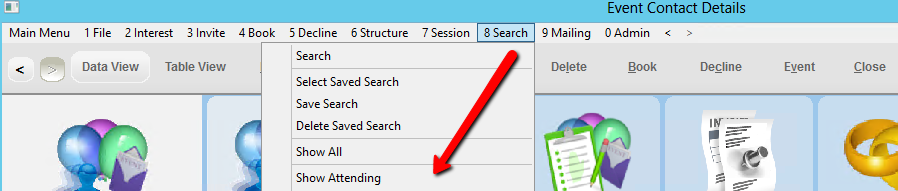
3.Click 6 Structure on the Menu Bar
4.Click Structure Tree

Note: At this time the Tree opens on the left over the top of the Event Contact Details form. This needs to be dragged, from the Title Bar, so it is beside the tree.
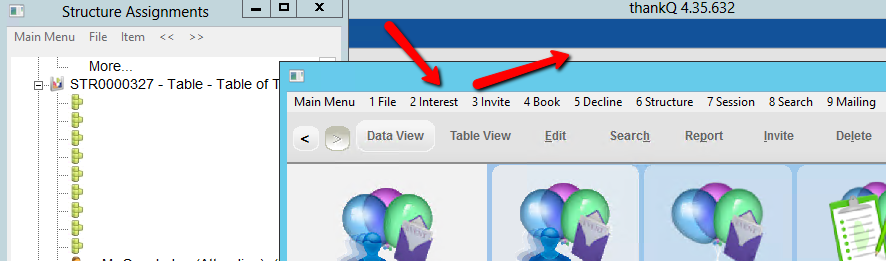
5.Drag the little tree in a pond icon over to a Table heading and drop it
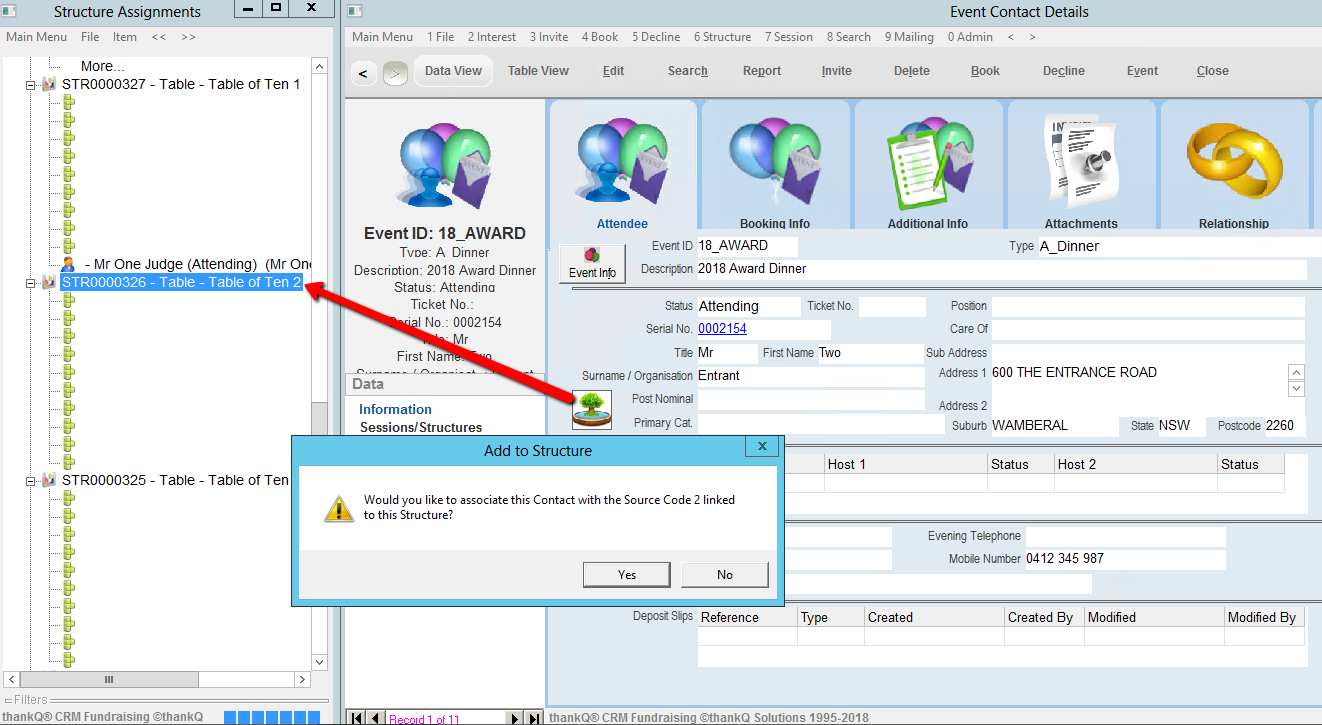
Note: The dialog box asking if you would like to link to the Source Code 2 will only show if you have the system setup to create Structures as Source Code 2’s. These are used if you have either your own staff or hosts that have targets selling seating.
6.Click Yes to add to the Source Code 2 if relevant
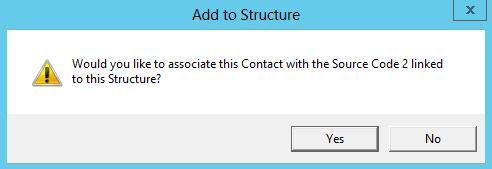
This has now added the Attendee to the Table
7.Click the right record selector arrow to move to the next record

8.Repeat the steps above to add all the Attending Attendees to their Tables