thankQ Help
A template can be created in Word using labels so name tags can be printed. Look under Help for Templates if these are required to be setup.
1.Click 8 Search | Show Attending on the Menu Bar
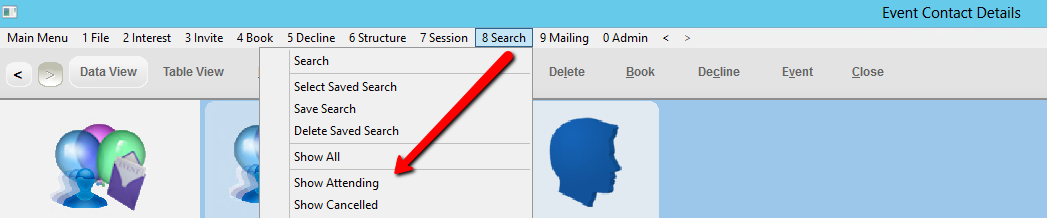
2.Click 9 Mailing | Mail these Contacts (via Mail Manager)
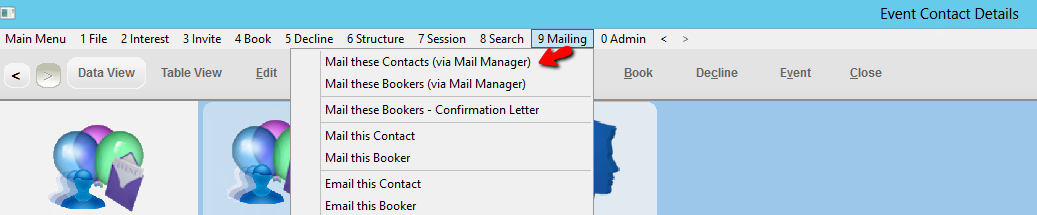
3.Click Yes to load the contacts
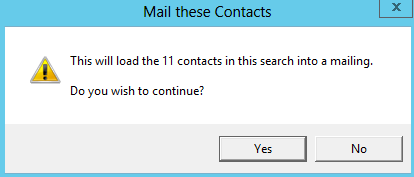
4.Enter a Description for the Mailing, click OK
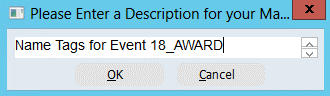
5.Select a Mailing Preference, click OK
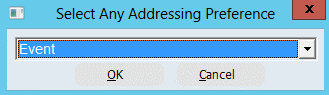
This will load all the Attending participants into Mail Manager
6.Click Standard Mailing under Workflow
7.Click Contacts Prepared under Workflow
8.Click Merge Options under Workflow
9.Click Merge to Word under Workflow
10.Select the Name Tags template
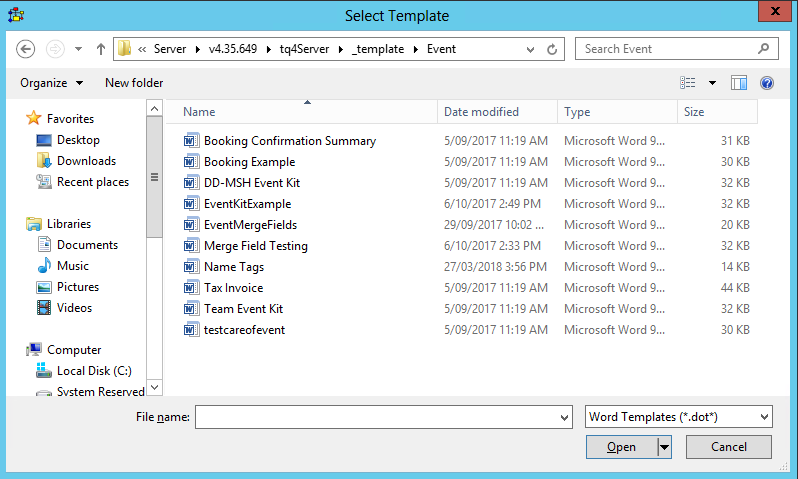
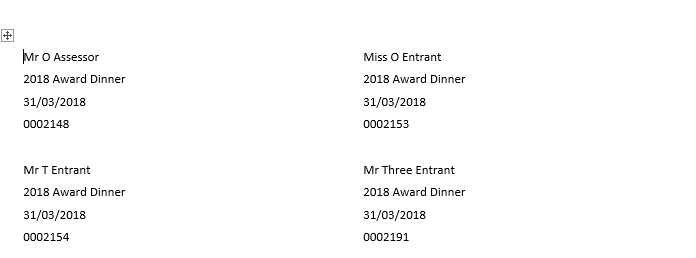
11.Print the name tags and Exit and Log in Word
12.Click Log as Sent in the Workflow