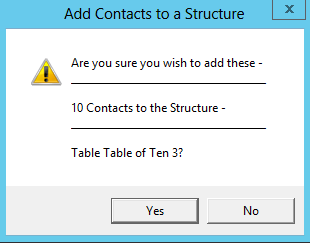thankQ Help
If there are a number of Attendees on a booking and you want to place them all onto the same table you can select to only show the Contacts on this Booking
1.Locate the Booking for a Sponsor who has booked a Table of Ten.
2.Click 8Search on Menu
3.Select Show Contacts On This Booking

4.Click 6Structure menu and select Add to a Structure (this search)
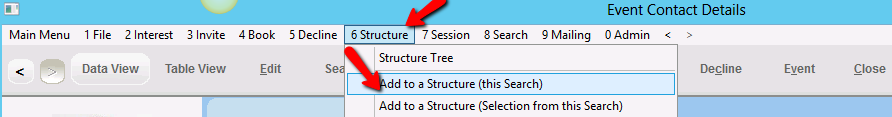
5.Double click the desired Structure and the contacts will be added
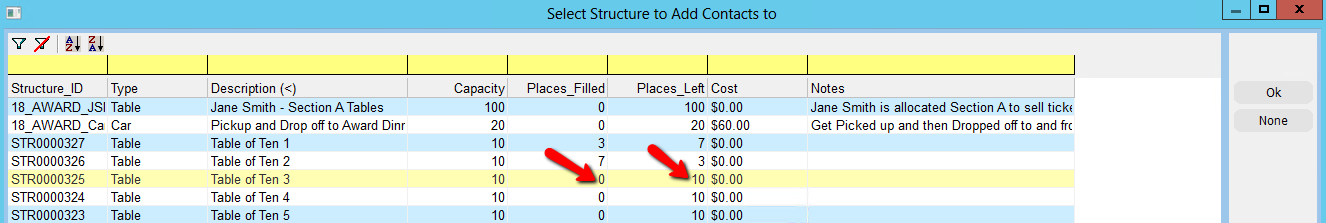
6.Click Yes to confirm