thankQ Help
A payment can be activated from the Booking form, Event Contact Details form and the booking can also be paid by selecting the contact directly in a Batch payment.
1.Click on the + beside Outstanding
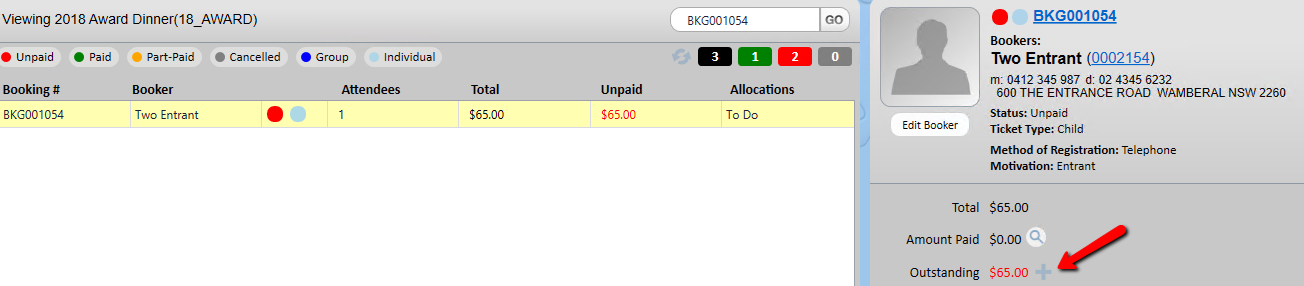
2.Click Yes to process payment
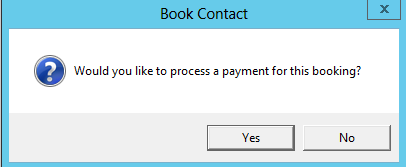
3.Click Yes if you want to add this payment to an existing Batch or click No to create a new Batch
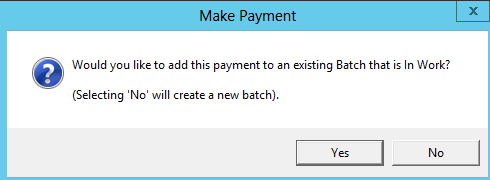
4.Select a Payment Type from the drop down. Fill in any required information
5.Click OK

6.Click Close to Exit
7.Click the Refresh button on Event Bookings
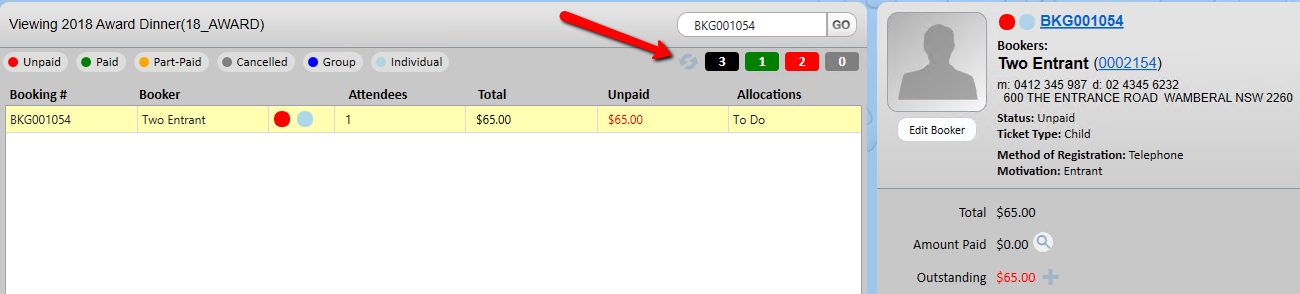
The coloured circles change to show the booker/attendee has Paid and is an Individual.
The Amount Paid has a $ and a magnified glass icon
The $ goes to the Payment form and the magnified glass goes to the Pledge
