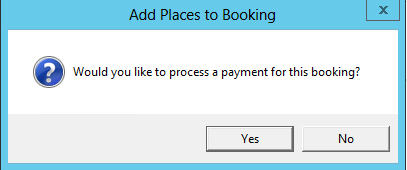thankQ Help
1.Click on the Event under Event Planner
2.Click on the magnified glass beside the contact who is adding extra places
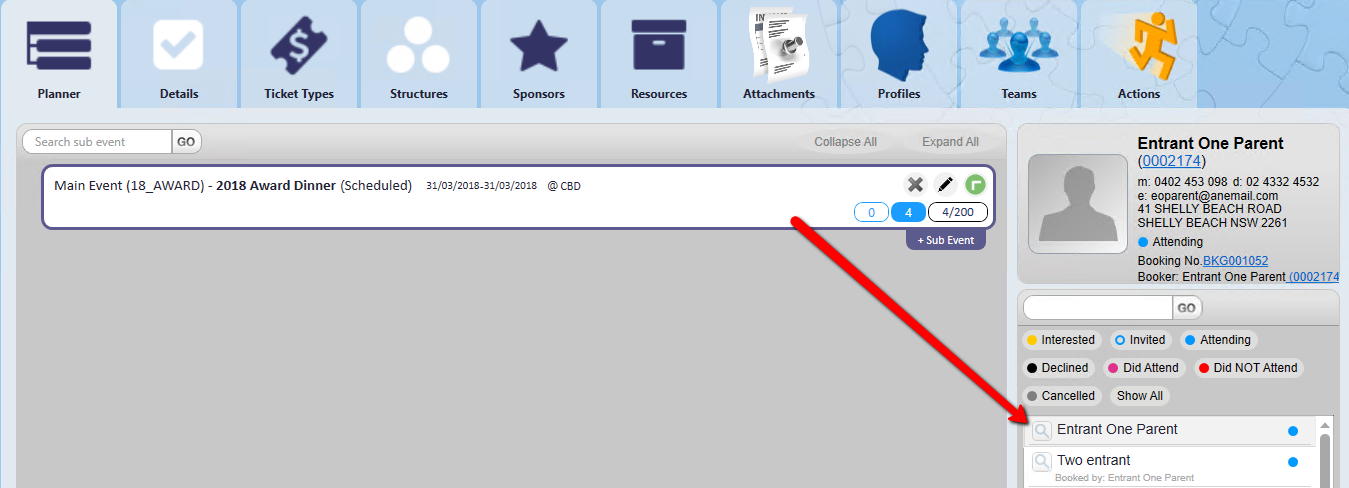
3.Click on the Booking Info tab under the Event Contact Details form
4.Right click in the Places Booked window and select Add Places to this Booking
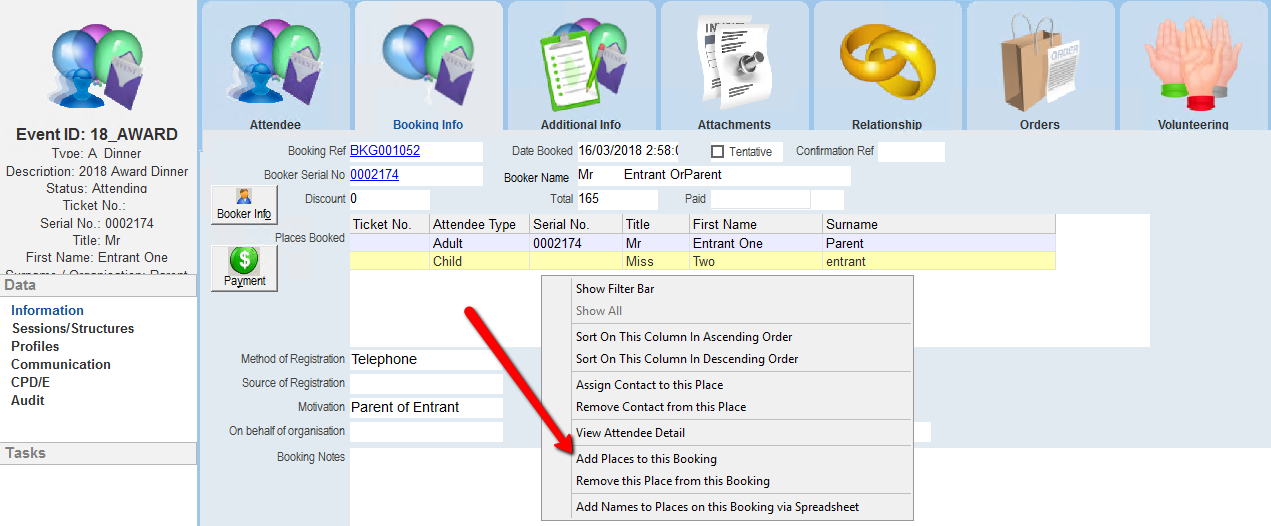
5.Select the Ticket Type from the drop down, click OK
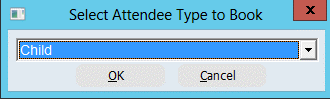
6.Select the number of Places to book, click OK
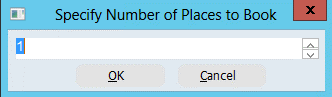
7.Click Yes to accept this booking or No to add further bookings
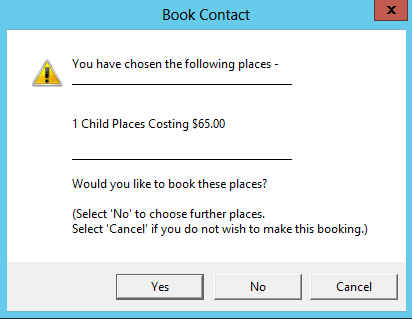
8.Select the Ticket Type, click OK
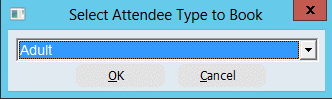
9.Select the number of Places to book, click OK
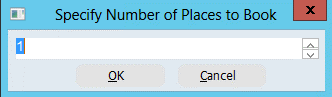
10.Click Yes to select these extra Tickets
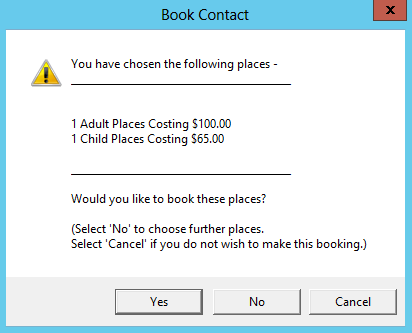
11.Click Yes to process a payment or click No to process later