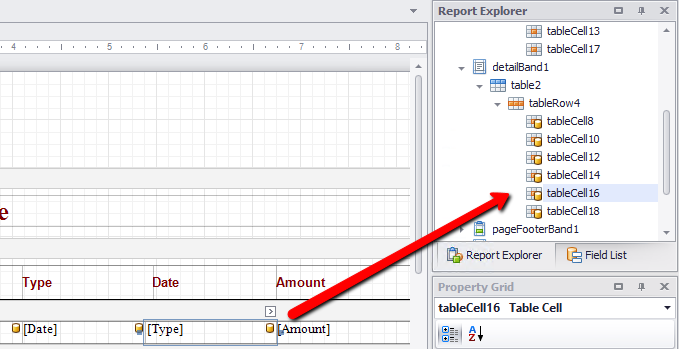thankQ Help
1.Click on the arrow beside the PageHeaderBand label under the Report Explorer. Table Cells are displayed under this band.
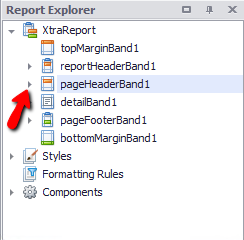
2.Click on the tables arrows until the table cells are displayed.
When you click on a TableCell the name in the report will be selected and vice versa
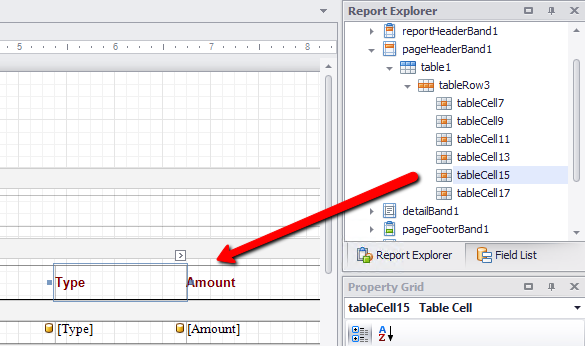
3.Drag the TableCells to the order required e.g. Drag Type above Date
4.Repeat for the DetailBand