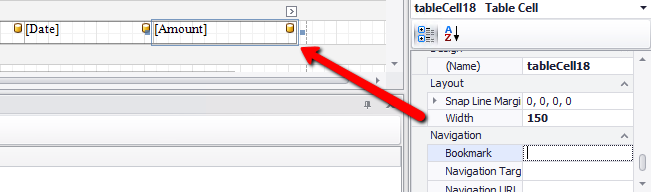thankQ Help
You may have selected various fields for the report but not displayed them all in the report. These fields can be inserted into the existing report Detail Band from the Field List
1.Right click on the date cell, select Insert, Column to Left
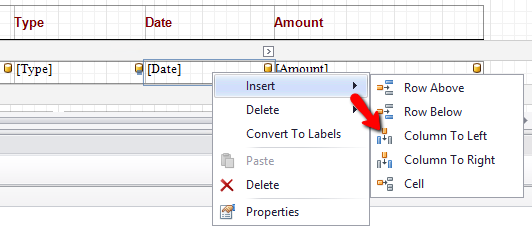
This inserts a blank table cell. The red colour lets you know you have exceed your margins.
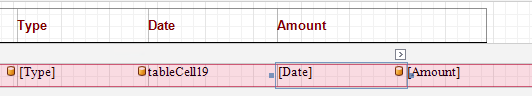
2.Click on the Field List tab
3.Drag the Source field into this new cell
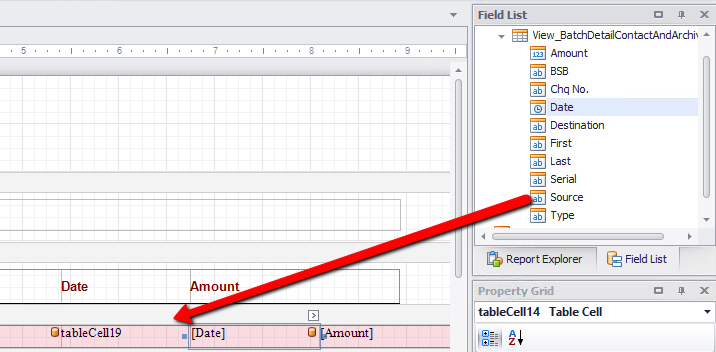
4.Resize the other cells to fit by hovering on the dot at the ends of the cell to get double arrows and drag to size
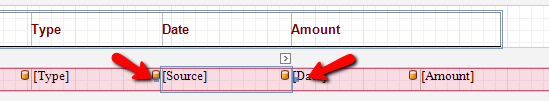
5.Click on the Amount field
When you click on a cell the Property Grid displays the formatting for that cell. You can change the cell width using these properties
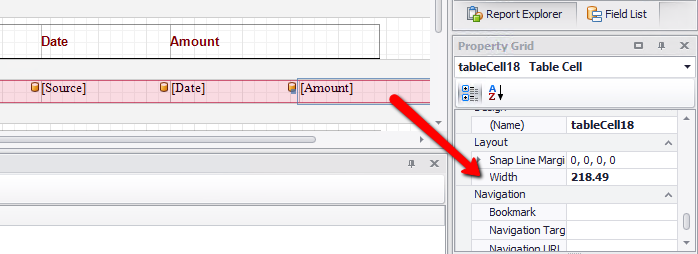
6.Enter a width to bring inside the margins