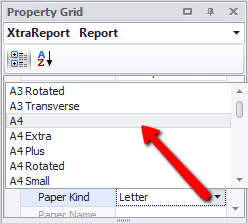thankQ Help
We had selected Landscape when setting up the report but you may need to make changes to the size of the paper to A4 or A3 depending how many columns you have.
1.Click on XtraReport under Report Explorer
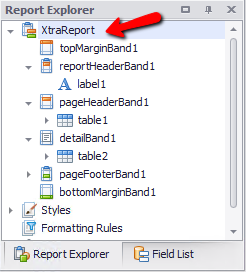
2.Scroll down to Page Settings under the Property Grid
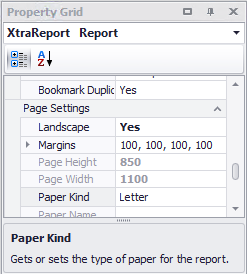
3.Click on the drop down beside Letter and select A4 from the list