thankQ Help
Locate donors who have donated over $5,000 by date range
1.Create a New Dashboard
2.Click on the Data Source tab and Add a Query and Run Query Builder
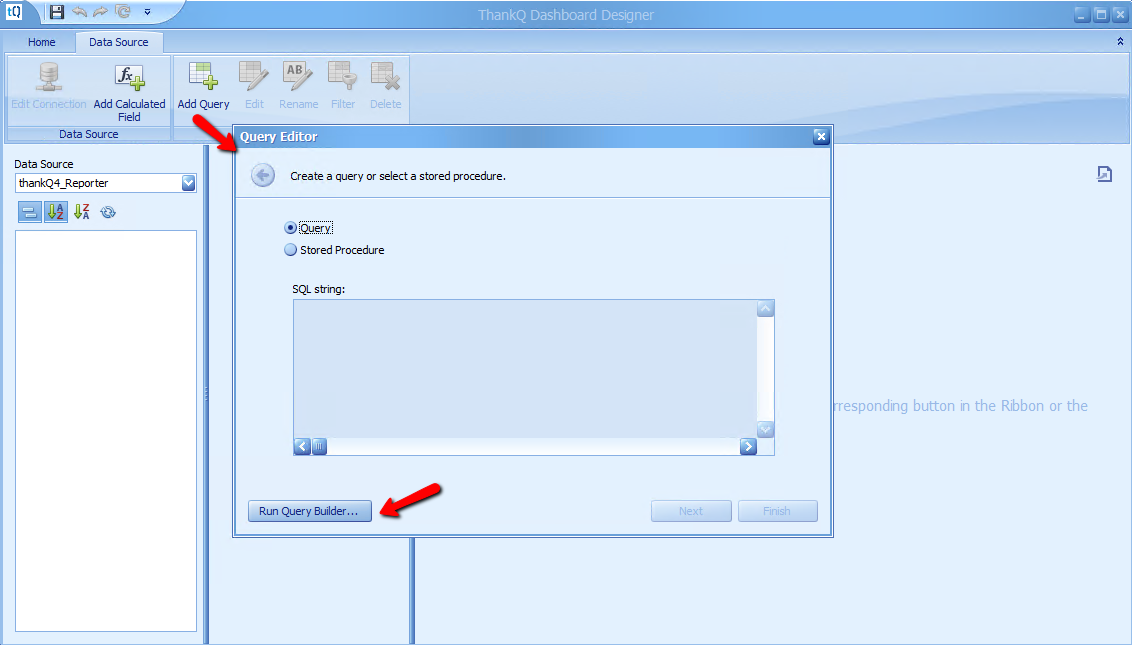
3.Double click on View_DonationsSourceDestination to select
4.Tick the fields to use in the Dashboard
Serial Number Date of Payment Payment Amount Destination Code Source Code Campaign Year
|
Primary Category The Title The First Name The Key Name The Suburb The State The Postcode |
5.If there are any further fields required e.g. Care Of double click on the View_ContactPlusAttributes table to select
6.Join the tables by Serial Number, click OK
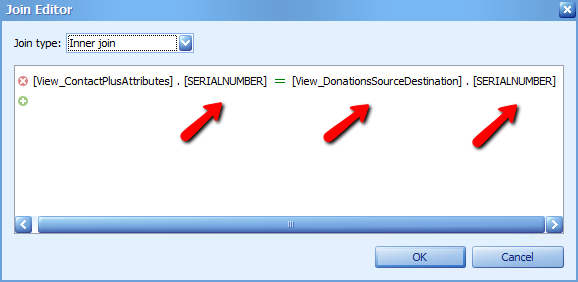
7.Enter Alias names for the fields
8.Place a tick in Group By for all fields except select the Aggregate = Sum for Payment Amount
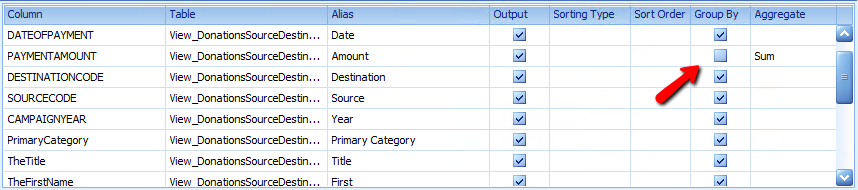
9.Click the Filter button bottom left
10.Click on the table and then the + beside the View_DonationsSourceDestination Table to open the field names
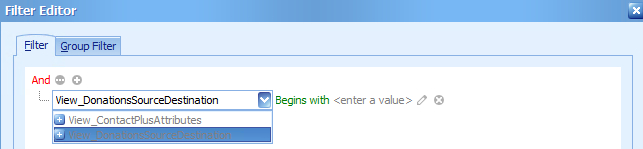
11.Select PaymentAmount
12.Select operator is greater than or equal to
13.Enter 5000
14.Click OK
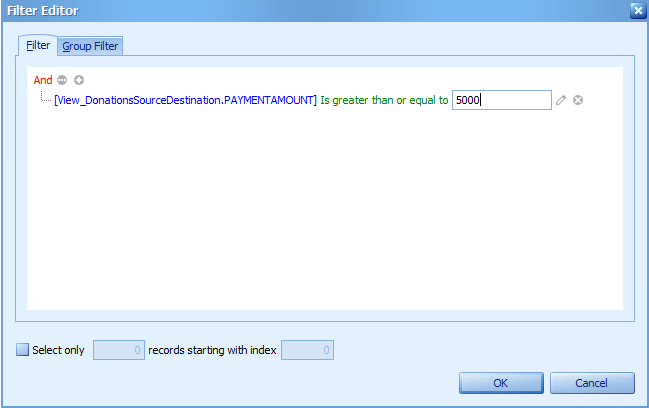
15.Click OK on the Query Builder form, bottom right
16.Click Finish on Query Editor dialog window