thankQ Help
If you did not bring through all the fields or tables required the View or Table can be edited to bring these in
1.Click on a View / Table
2.Click the Data Source tab
3.Click Edit on the ribbon
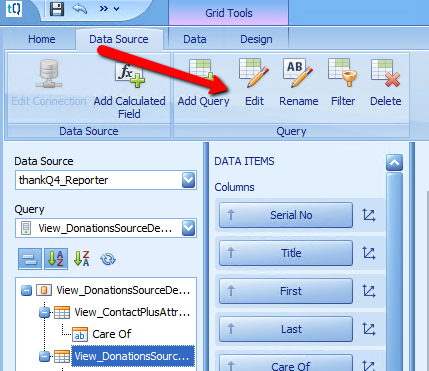
4.Click Run Query Builder on the Query Editor dialog
5.Tick the fields required and enter their Alias names
6.Tick Group by in the window below, click OK
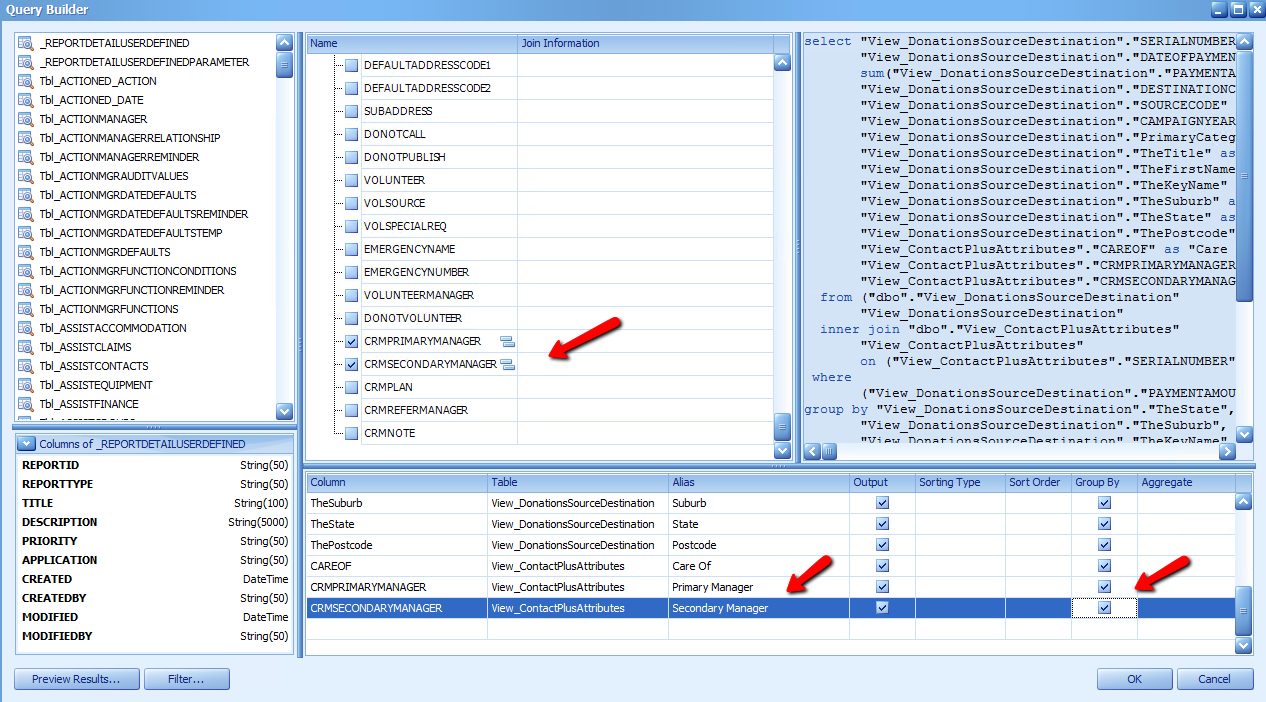
7.Click Finish on Query Editor