thankQ Help
1.Select the field that you wish to use from the Merge Fields drop down list.
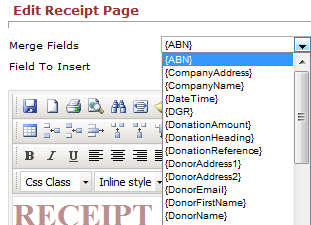 |
2.Once selected, a Description of the Merge Field will appear in the Description field.
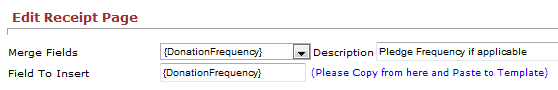 |
3.Check that the description displayed matches what you expect the merge field to do.
4.In the Field to Insert field, copy the Merge Field and then paste it into the correct place on the online receipt.
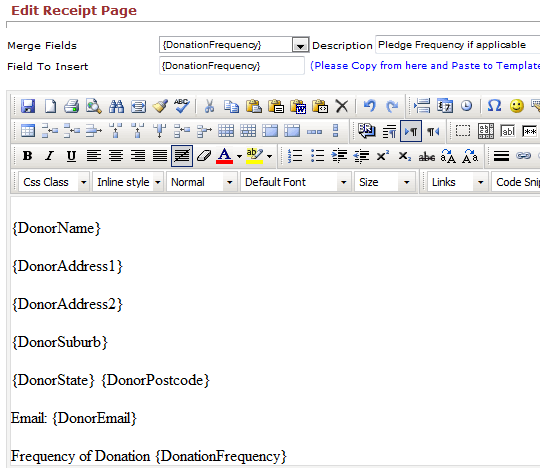 |