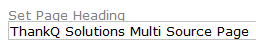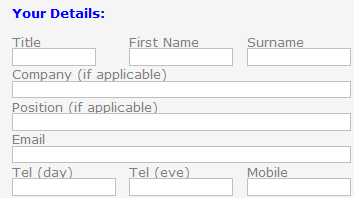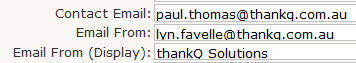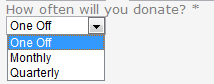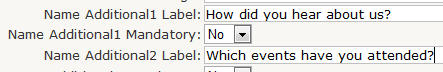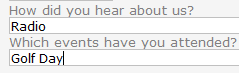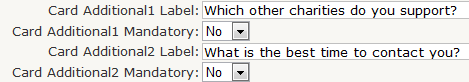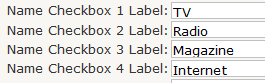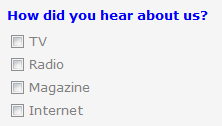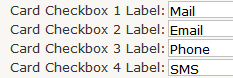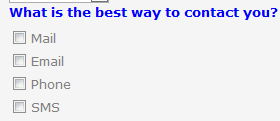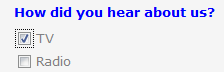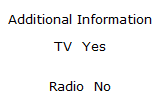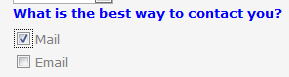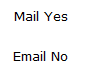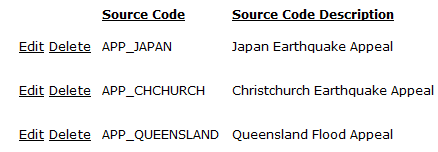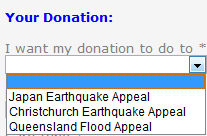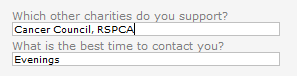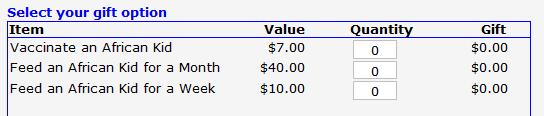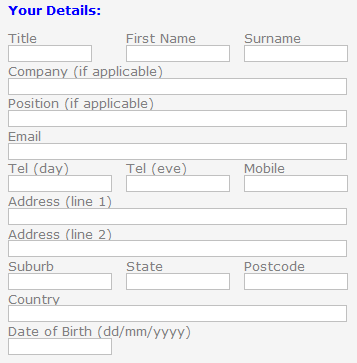thankQ Help
Additional Merge Fields can be chosen from the Merge Fields drop down field at the top of the Customise Online Receipt page.
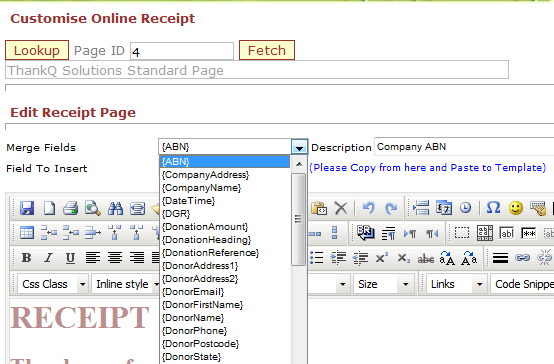
The following table describes the additional merge fields that can be included in your online receipt page.
Merge Field |
Description |
Screenshots |
Donation Heading |
Page Heading of your donation page. |
|
Donor First Name |
Donors First Name |
|
Donor Phone |
Donors Daytime phone number |
|
Donor Title |
Donors Title (eg Mr, Mrs etc) |
|
EmailFromDisplay |
Email From (Display) name entered in Company Details page. |
|
Donation Frequency |
Donation Frequency option chosen. |
|
From Email |
Email address in Email From field in Company Details page. |
|
Name Additional Labels 1 to 10 |
Inserts the labels used for Name Additional fields |
|
Name Additional 1 to 10 |
Captures the information entered by the donor in the Name Additional fields |
|
Card Additional Labels 1 to 10 |
Inserts the labels used for Card Additional fields |
|
Name Check Box Label 1 to 10 |
Captures the labels used for the Name check box fields |
|
Card Check Box Label 1 to 10 |
Captures the labels used for Card check box fields |
|
Card Check Box |
Captures the Card check box options chosen by the donor. If the box is ticked, the merge field will be “Yes”. If left blank, it will be “No” – To provide meaningful information, you must match the Card Check Box fields with the relevant Card Check Box Label fields. |
|
Name Check Box |
Captures the Name check box options chosen by the donor. If the box is ticked, the merge field will be “Yes”. If left blank, it will be “No” – To provide meaningful information, you must match the Name Check Box fields with the relevant Name Check Box Label fields. |
|
Donor Message |
Inserts the word “Approved” as a confirmation that the payment was successful. |
|
Source Code Description |
When using Multiple Source Codes, this will enter the source code description chosen by the donor. |
|
Card Additional 1 to 10 |
Captures the information entered by the donor in the Card Additional fields |
|
Catalogue Purchase Details |
Provides information on items purchased when the Catalogue option is used. |
|
DonorPhoneEve |
Donors Evening phone number |
|
DonorPhone Mobile |
Donors mobile phone number |
|
Donor Country |
Country field of Donor’s address. |