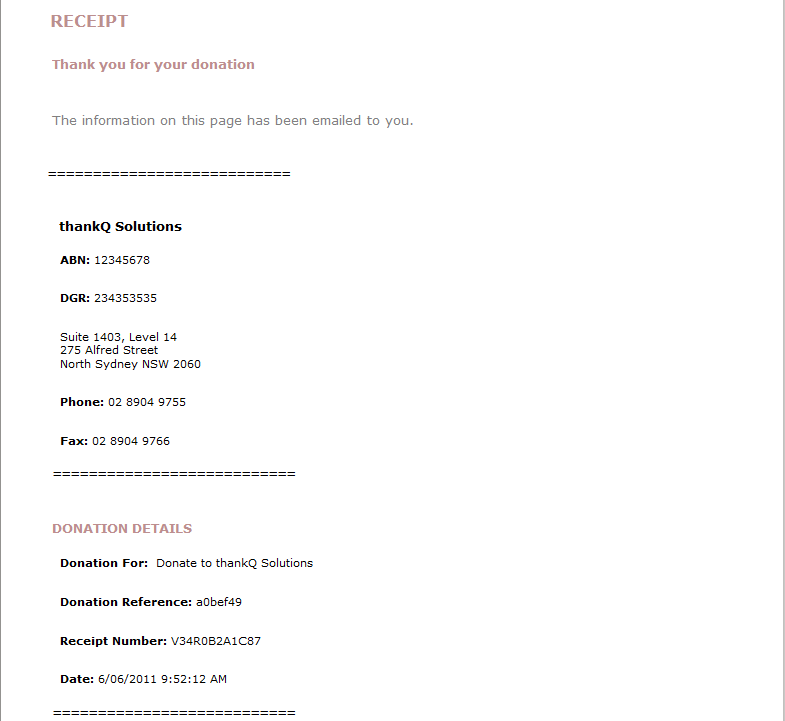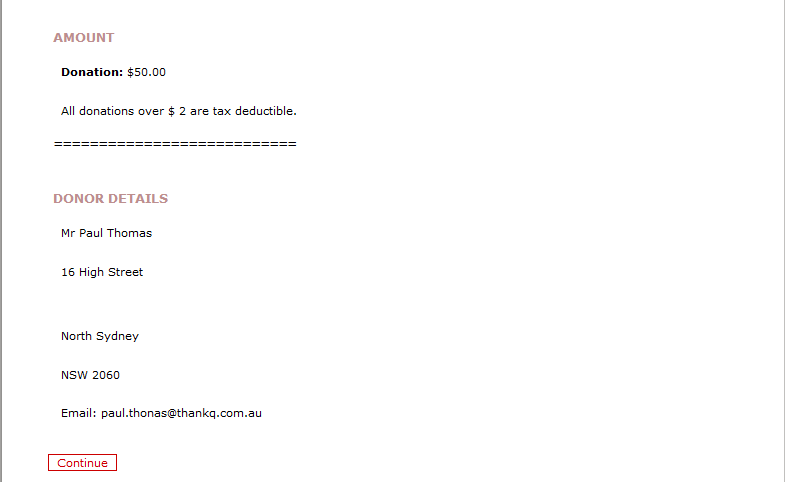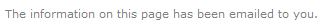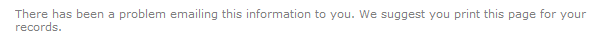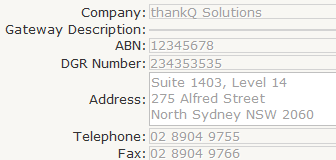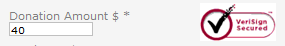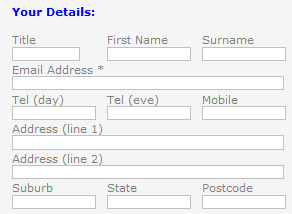thankQ Help
The online receipt page uses a number of merge fields and some of these are described in the table below
EmailMessage |
If email address is valid, this message appears
|
|
If email address is not valid, this message appears
|
||
CompanyName |
All these fields take information from the relevant field in the Company Information form. |
|
ABN |
||
DGR |
||
Company Address |
||
PhoneNo |
||
Fax |
||
DonationReference |
A unique donation reference that is created automatically by eDonations |
|
ReceiptNo |
A unique receipt number that is created automatically by eDonations |
|
DateTime |
Date and Time that donation was made. This information is generated automatically when the donation is made. |
|
DonationAmount |
Amount that donor paid online |
|
DonorName |
Fields completed with information entered by the donor |
|
DonorAddress1 |
||
DonorAddress2 |
||
DonorSuburb |
||
DonorState |
||
DonorPostcode |
||
DonorEmail |
||
Below is an example of a completed online receipt.