thankQ Help
An attachment can be attached to an existing communication using the Cog.
1.Under the Communication menu of the contact’s record, click on the Communications tab.
2.Locate and select the communication.
3.Click on the Cog and select Attach a File to this Communication.
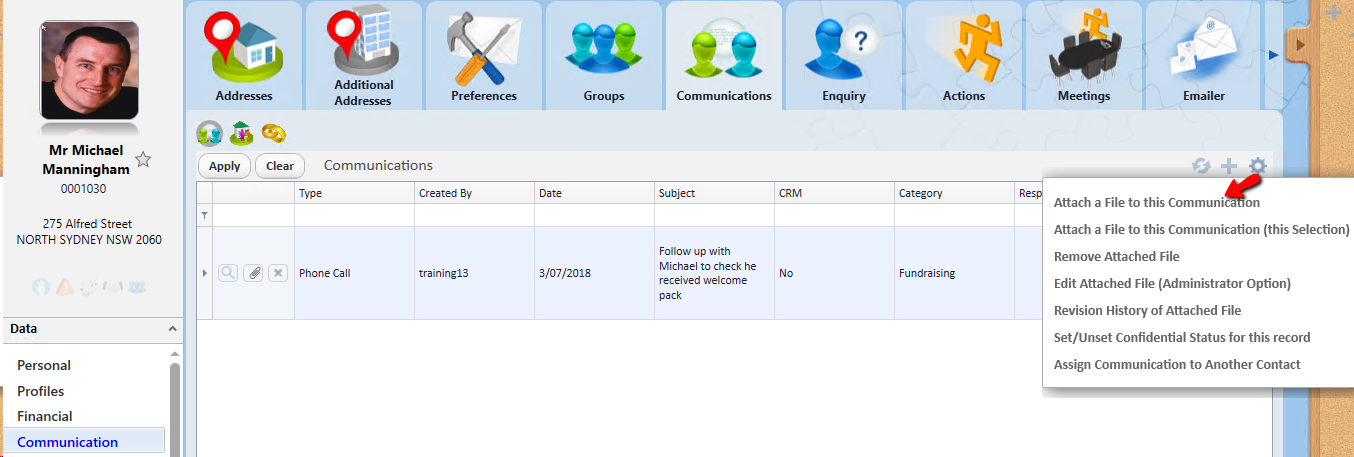
3.Locate and Open the file to attach.
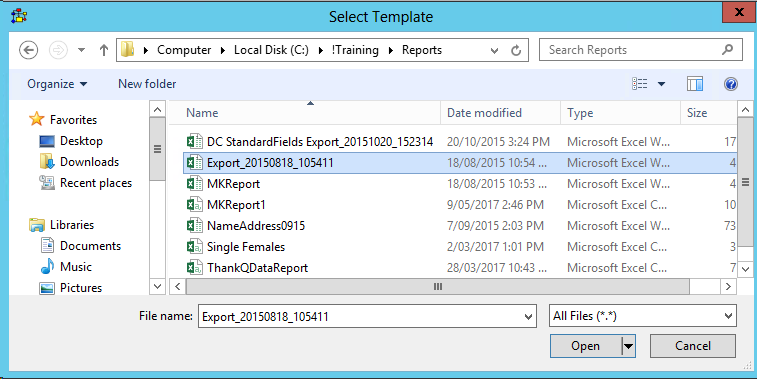 |
4.Enter a Description for the attachment, Click OK.
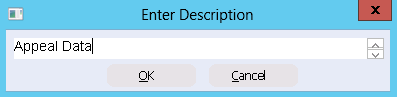 |
5.Click OK.
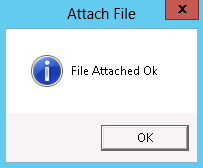 |