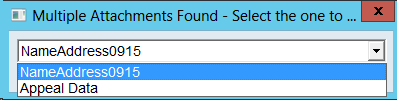thankQ Help
Click on the paperclick  at the beginning of the communication. The magnfied glass will open the communication.
at the beginning of the communication. The magnfied glass will open the communication.
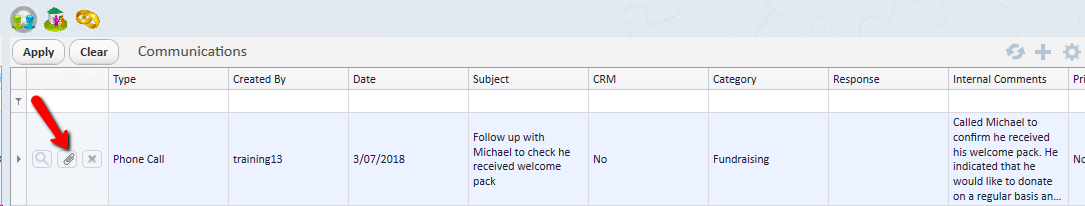
If there is only one attachment it will open in the application it was created.
If there is more than one attachment a dialog box will appear with a drop down for you to select from.
If there is no attachment a message will alert you to that fact.