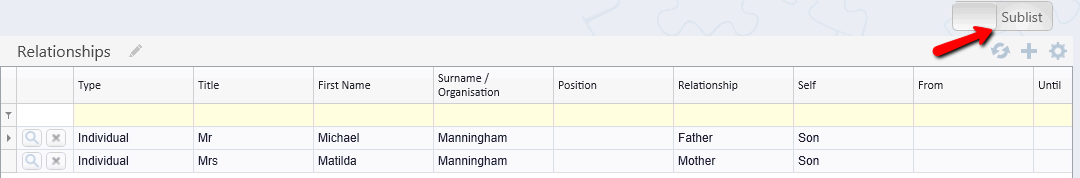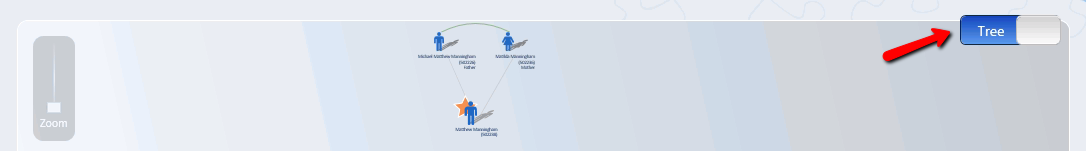thankQ Help
1.Locate (or Create) the contact that will be the son
If the son or daughter is living at a different address, complete the Address fields
|
If the son or daughter live at the same address as the parents, add the child under the household and this will create the relationship also. This will be covered under Households below. |
2.On the son’s record, access the Relationships tab
3.Change the view to Sublist view
4.Click on the + icon
5.Locate and Select one of the parent records and click OK.
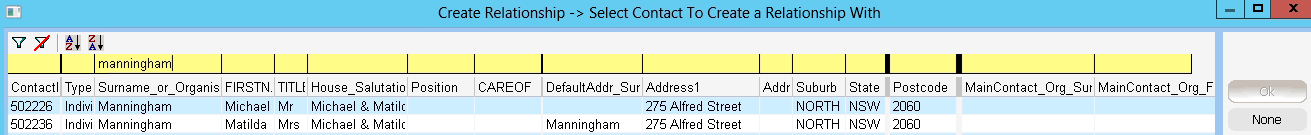 |
6.Check that the relationship is being made between the correct contacts, then click Yes to confirm.
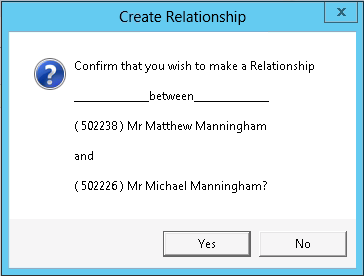 |
7.In the Select Relationship field, select either Child or Son.
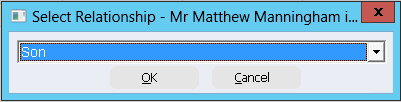
8.You will be prompted to select the relationship of the son to the parent. Select the relevant option and click OK.
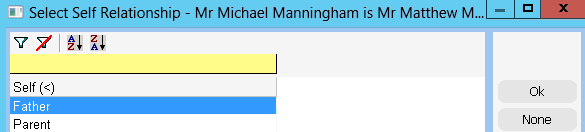 |
The relationships are then created. If the parents have already been related, a relationship entry for both the mother and father will appear on the child’s record.