thankQ Help
Power Searches can be created and run at nominated times. The Power Search selection is from the general searches set up.
1.Select Power Search from the Automation Type drop down.
2.Untick the Active tick box if this is not going to be active straight away.
3.Click the drop down beside Ref2 and select the Power Search Folder.
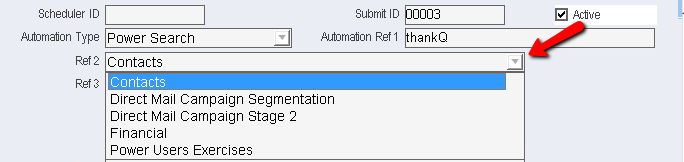
4.Click on the drop down beside Ref3 and select the Power Search.
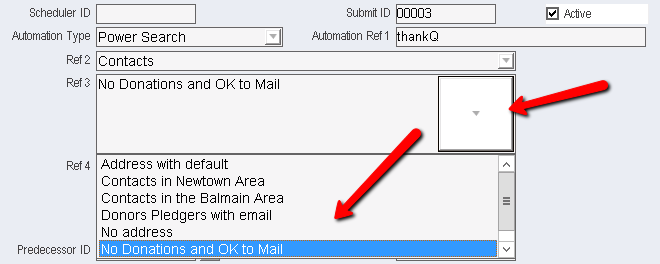
5.Select the Schedule Type from the drop down.
6.Select the Scheduled Time from the drop down.
7.Enter an email for any notifications. Extra email addresses can be separated by a semi-colon.
8.Click OK to save.