thankQ Help
Moves Rules is required to be configured for thankQ. This is a donor pyramid where you can build ladders which are made up of power searches. These power searches do not necessarily need to be about money, they can be if the contact has attended an event, is a member, is a volunteer. Contacts can move up or down the pyramid and thankQ keeps a history of what was and is now. This is a way of being able to monitor contacts and to be able to do selective mailings.
1.Select Moves Rules from the Automation Type drop down.
2.Untick the Active tick box if this is not going to be active straight away.
3.Click in the Ref 3 window/drop down and select the Moves Rule.
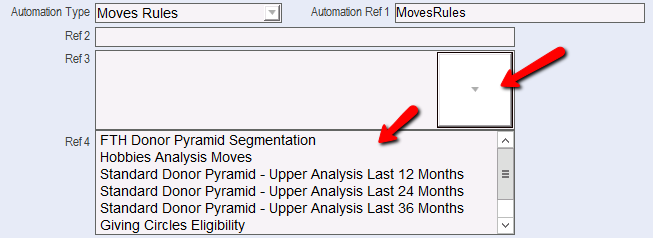
This will populate the Ref 2 field and Ref3 field.
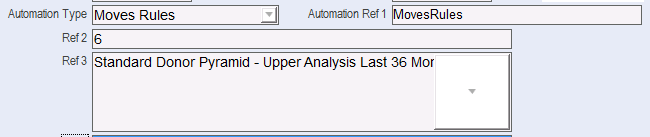
4.Select the Schedule Type from the drop down eg Once, Hourly, Daily, Weekly, Monthly, Annually. Depending on the what has been selected another field may be created for either a day, or month etc.
5.Select the Scheduled Time from the drop down.
6.Enter an email for any notifications. Extra email addresses can be separated by a semi-colon.
7.Click OK to save.