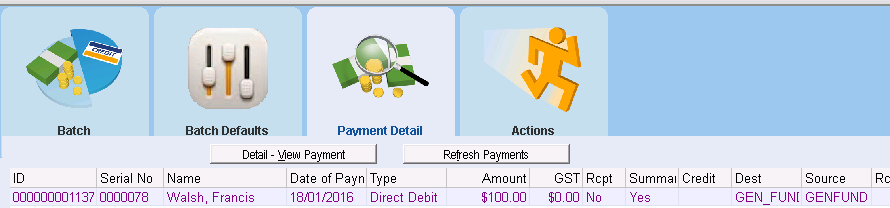thankQ Help
1.Click on EFT file under workflow
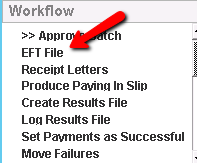
2.In the Select EFT File Format dialog box, double click on the EziDebit DD icon
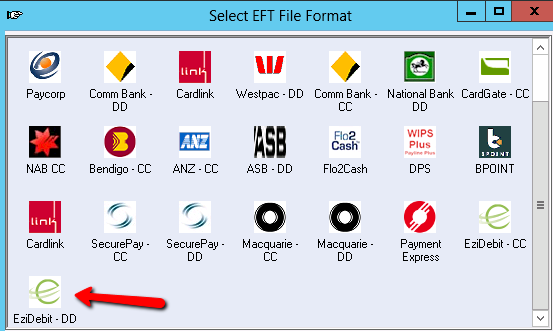
3.A confirmation dialog box will appear, click Yes.
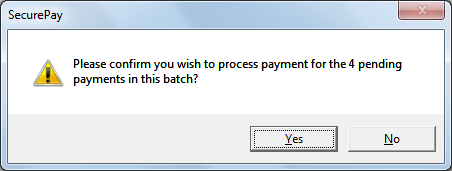
4.Message boxes will appear while the direct debit payments are being uploaded to EziDebit. The payments will then turn purple while they wait to be approved