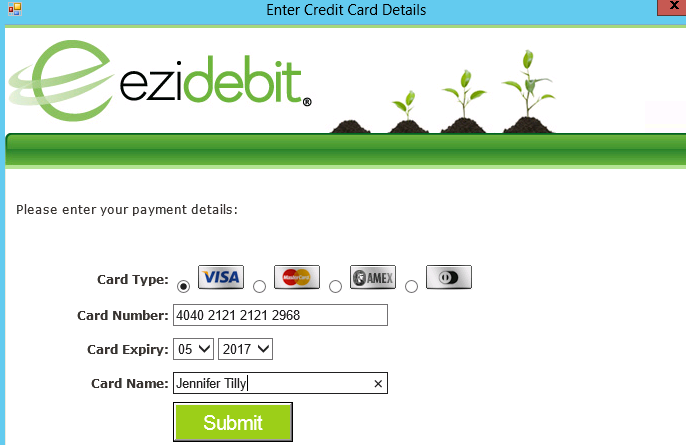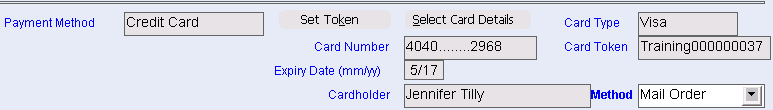thankQ Help
1.Create the Pledge, ensuring the payment method is set to Credit Card.
2.If the person has made a credit card payment before, the card details will appear automatically. You can use these credit card details or click the Set Token button to enter new credit card details.
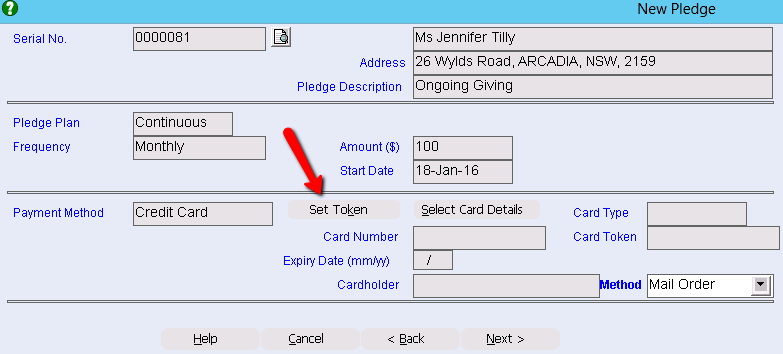
3.If the person has not made a credit card payment before, click Set Token and enter the credit card details in the EziDebit page.