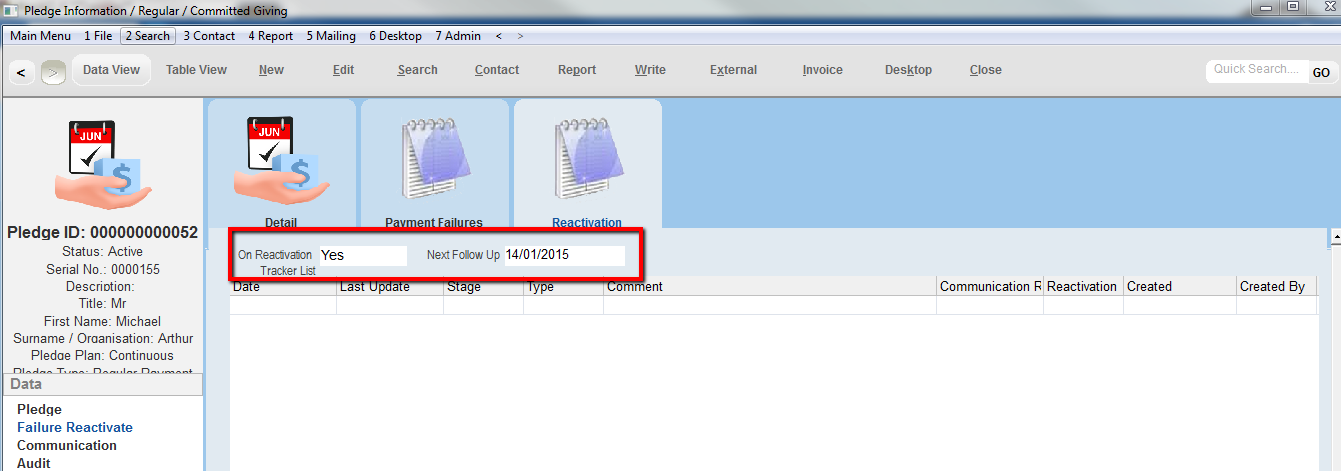thankQ Help
It is assumed that the records that have just been set to Yes are still selected. If not further searching will be required.
1.Click Admin on the menu
2.Select Global Update
3.Select REACTIVATIONFOLLOWUP (Next Follow Up), click OK
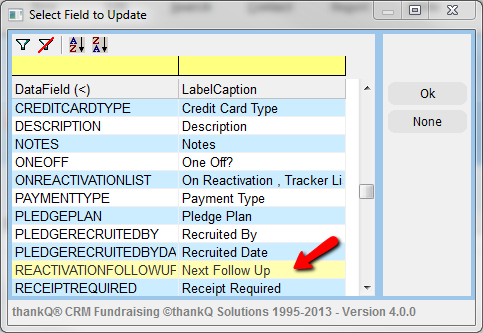
4.Enter or select a Date from the Pick List, click OK
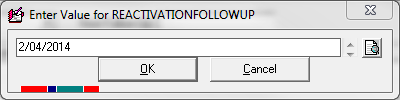
5.Click Yes to the warning message
6.Click Yes to continue