thankQ Help
Run this after a search has located the records to update.
This will set the Reactivation to Yes for all the selected records. To set individual records click the Edit button and make the change under the Reactivation tab.
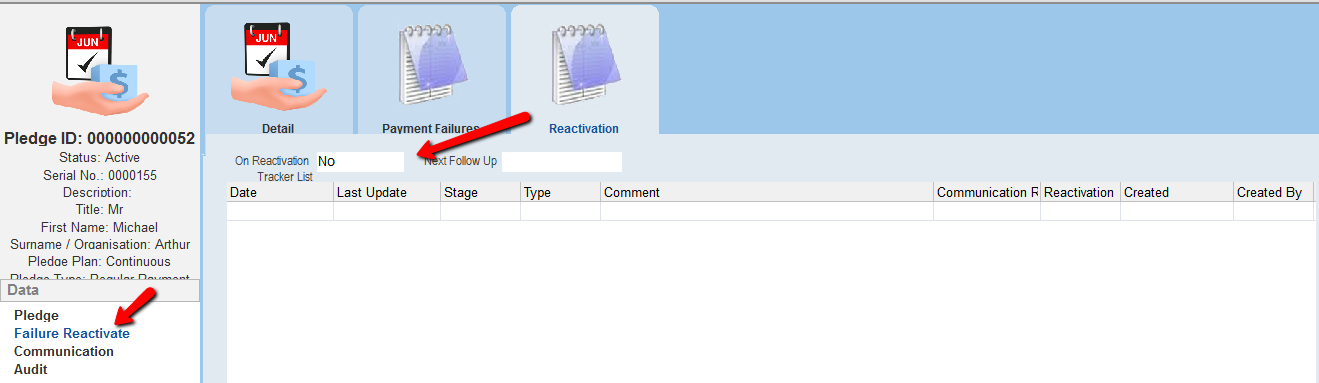
1.Click on the Admin menu item
2.Select Global Update
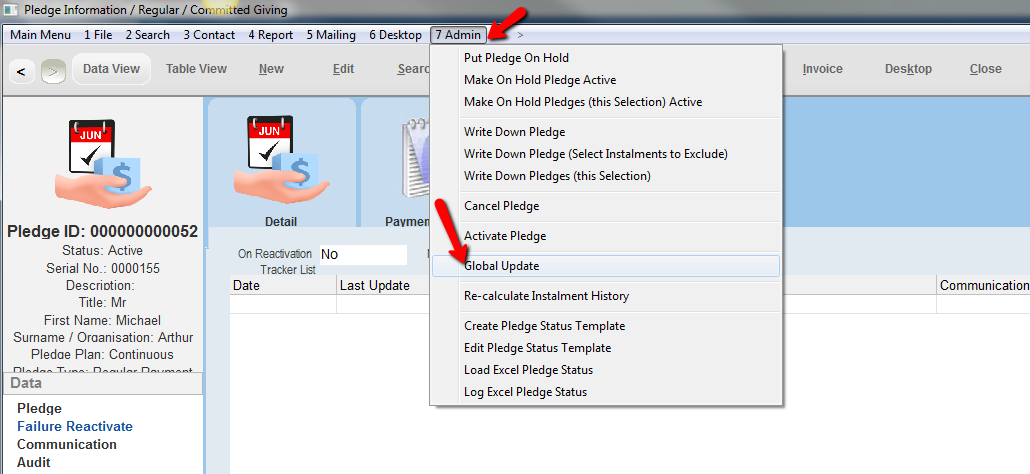
1.Locate and click on ONREACTIVATIONLIST (On Reactivation, Tracker List), click OK
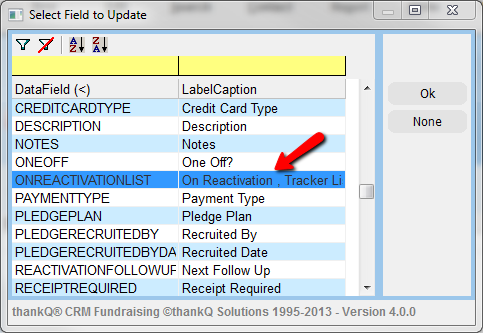
2.Click OK to accept Yes
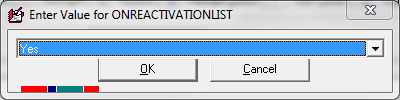
3.Click Yes to warning message
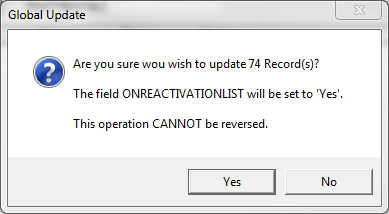
4.Click Yes to continue to update