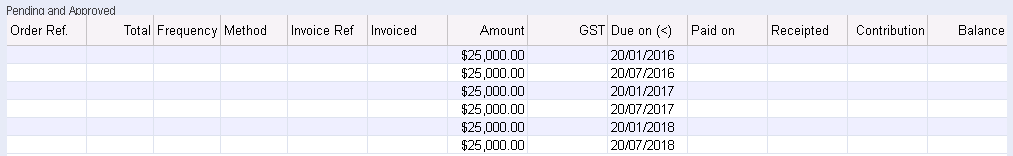thankQ Help
Before the Trustees can approve a grant, a Payment Schedule will need to be created.
Before creating a payment schedule check that the following fields have been set:
- Payment Years.
- Amount Approved.
- Start Payments on.
- Payment Frequency.
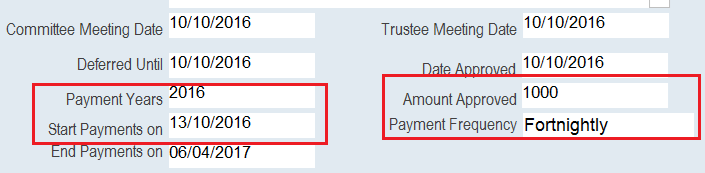
Once completed please do the following:
1.Double click on the Generate Payment Schedule icon in the workflow window.
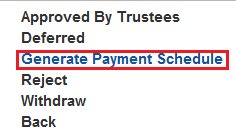
2.A dialog box will appear informing that certain fields are required before generating the payment schedule. Click Yes if these have been completed.
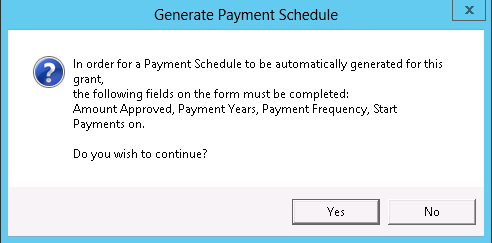
Instalments will be created with amounts and dates awaiting further information from you as and when this becomes available.