thankQ Help
Payments can be entered directly into the Payment Schedule rather than using the Generate Payment Schedule to do this.
1.Click on the Payment Schedule tab
2.Click Edit on the tool bar or right click in the Pending and Approved window and select Edit.
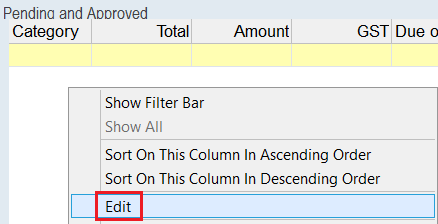 |
3.Click in the column where the information is to be entered/selected. There will be a drop down if information is to be selected. Fill in the details as required.
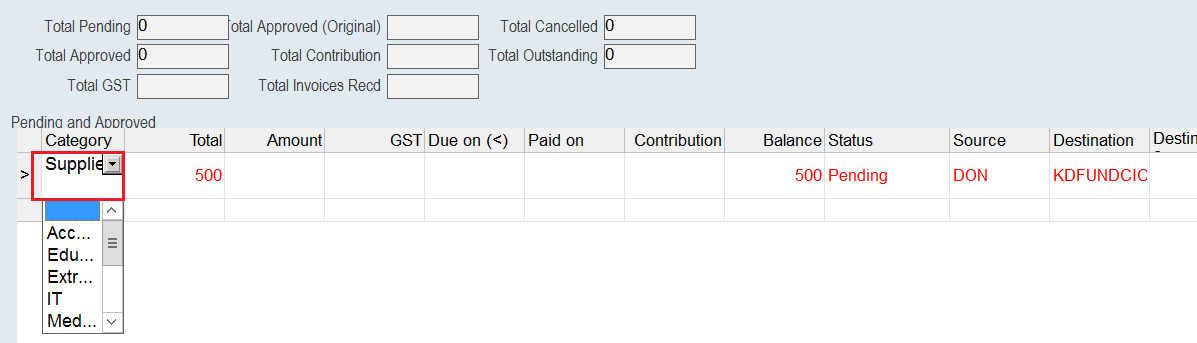
4.Note: Items that have been purchased already can also be processed via a batch so these amounts appear under the Payees Payment tab on the Contact Details form.
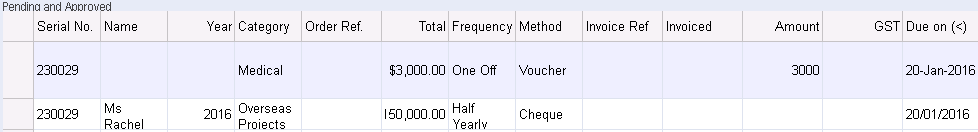
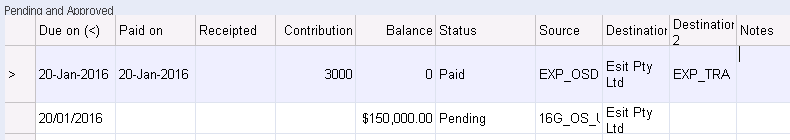
5.Select the Source Code if different to default.
For Projects you may want to have a static Source Code for reporting purposes. On the other hand you may want to break up into various expense types.
6.Select the Payee from the Destination drop down.
The Source, Destination and Destination 2 codes should already be setup. The Destination code is the Payee.
7.Click OK to save.