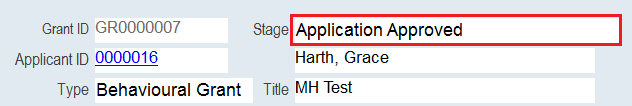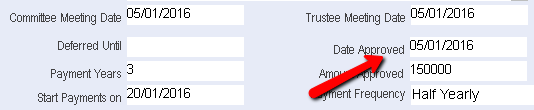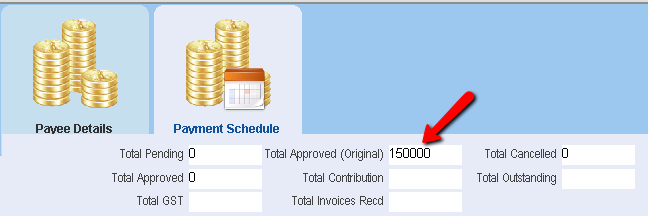thankQ Help
1.Click on the Approved by Trustees workflow icon once the Trustees have met and approved this grant application. In addition you will also need to make sure that a Payment Schedule has been created.
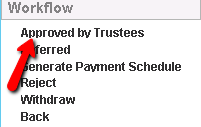
1.Enter the Date that the Application was approved, Click OK.
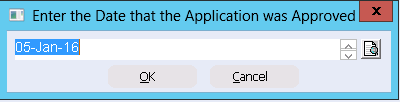
2.Click OK to accept the Approved Amount or Enter a new Amount and click OK.
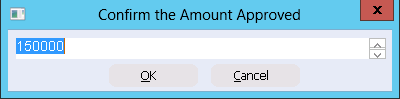
The stage will now change to Application Approved. The date entered above will be found under the Details tab. The Payment Schedule tab will also reflect the approved amount.