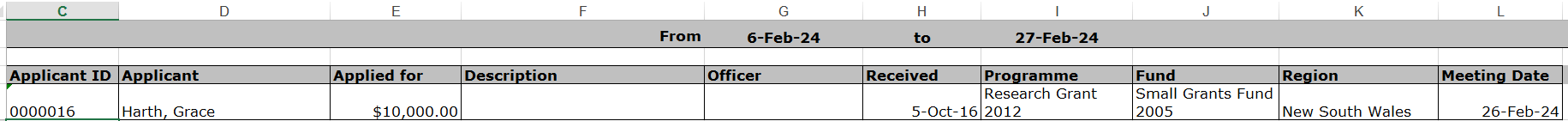thankQ Help
A Report can be generated for the Trustees within a date range.
1.Click Report on the menu or the drop down beside Report on the tool bar.
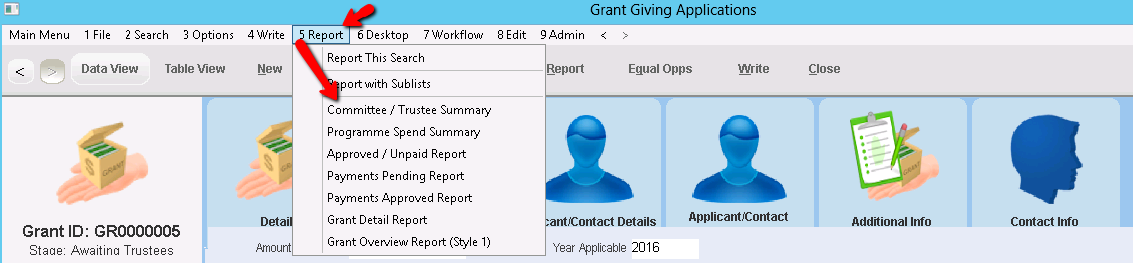
2.Select who the report is for from the drop down.
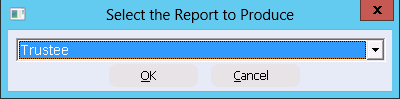
3.Enter or Select a date to start the report.
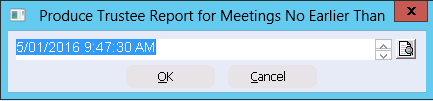
4.Enter or Select a date to end the report.
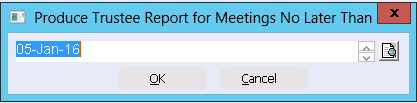
The Trustee Report will then be generated with the details on the applicant and grant request: