thankQ Help
All the fields within this tab are optional. However, it is necessary to complete certain fields to progress the grant giving application to the next stage.
1.In the Amount Applied for field, enter the total amount of money the contact has requested.
2.In the Year Applicable field, enter the year this grant is applicable
3.In the Description field, enter a full description of the grant application.
4.In the Grants Officer field, enter the name of the person within your organisation that will be dealing with this grant application. Grant Officer names can be entered into Lookup Values so that they can be selected in the picklist. You can also just type out the Grants Officer's name.
5.Pick the date in the Date Received field.
6.Click on the pick list to select a value for the Programme and Fund fields. These values can also be set in the Lookup Values or they can be freely typed.
7.Set the Region field from the picklist. This value must be chosen from a list in Lookup Values.
These three fields can be used to provide a three tier categorisation for your grant applications. Your thankQ administrator can set up values that are relevant to your organisation and it should also be noted that not all three levels are required for the grant to proceed.
8.In the Source field, use the pick list to select an appropriate Source Code from the list.
9.Use the Conditions field to specify any conditions that need to be met if the funding is approved.
10.Click OK to save the record.
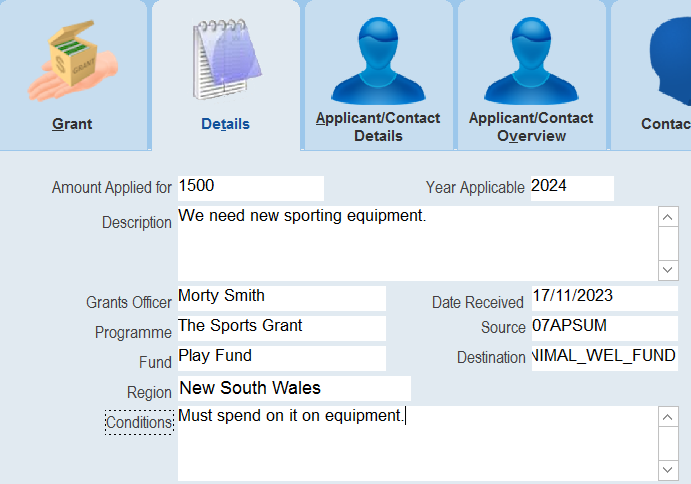
The remaining fields can be completed once additional information becomes available.