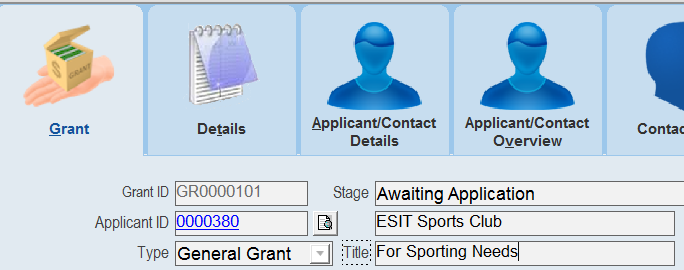thankQ Help
1.Click on Grant Giving under the Grants Module.
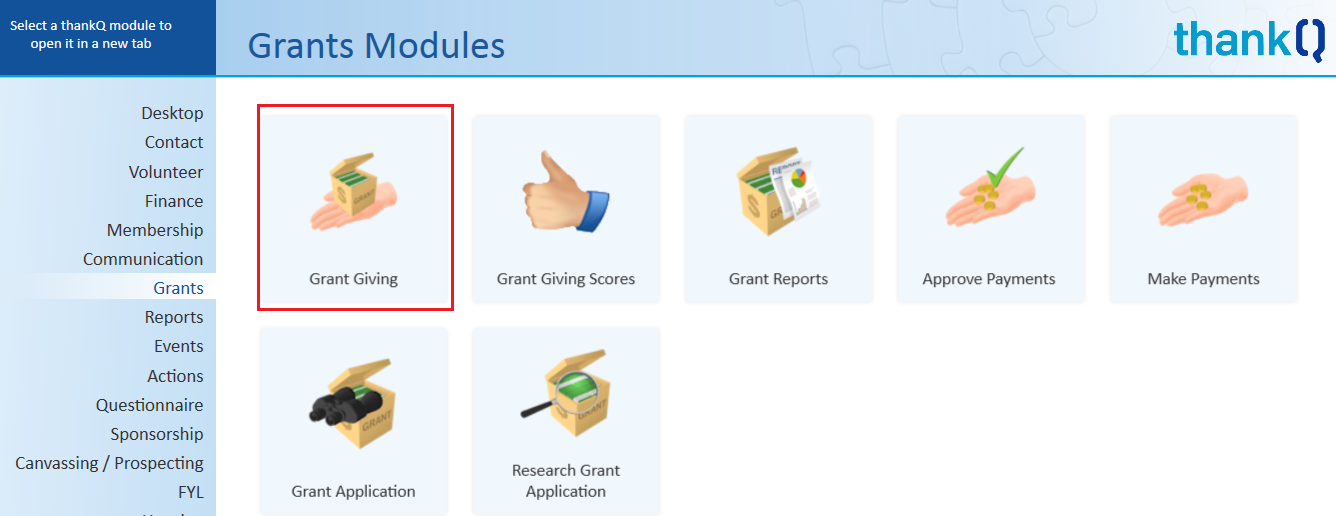 |
2.The Grant Giving Applications form will appear. This form displays existing Grant Giving Applications.
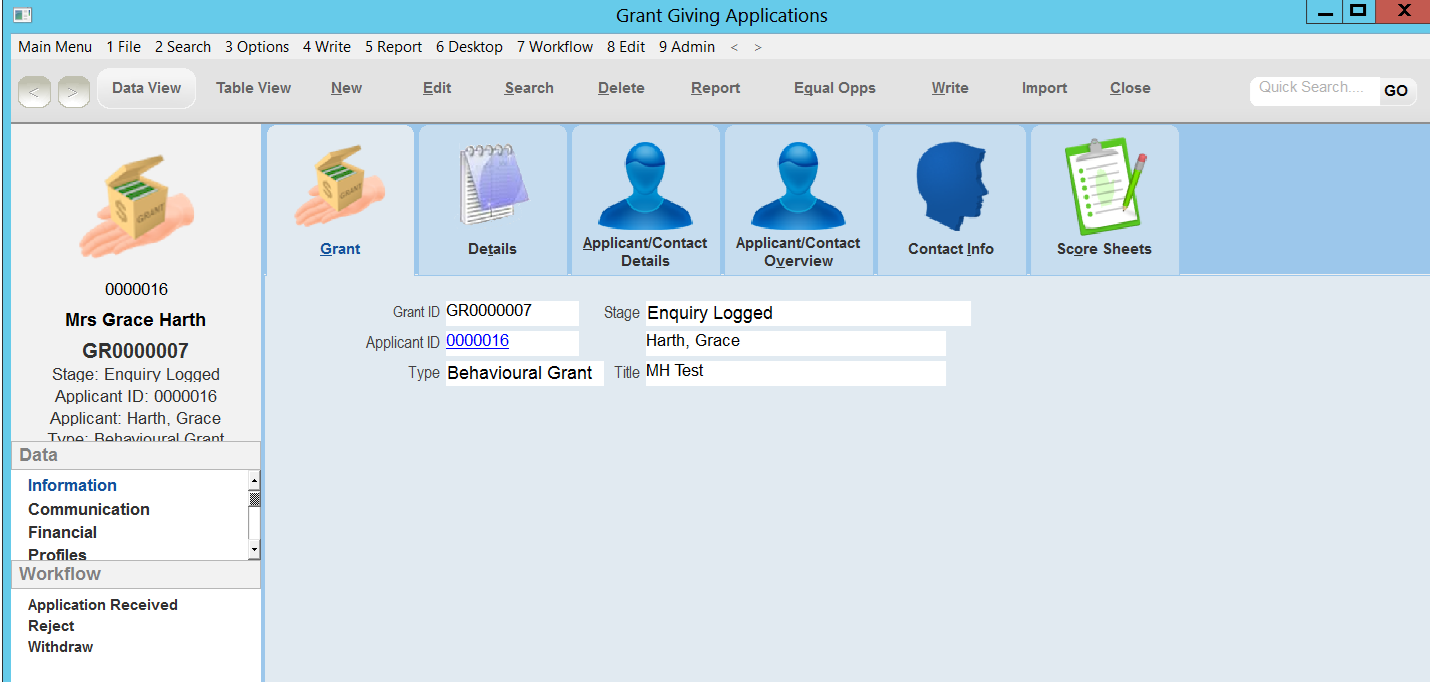 |
3.Click the New button on the tool bar to start setting up a new Grant Giving Application.
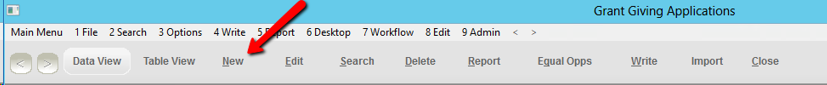
A Grant ID will automatically be inserted. Change this to the relevant reference for this application. Note that this ID can be changed later on by selecting 8 Edit and selecting Edit-Grant ID.
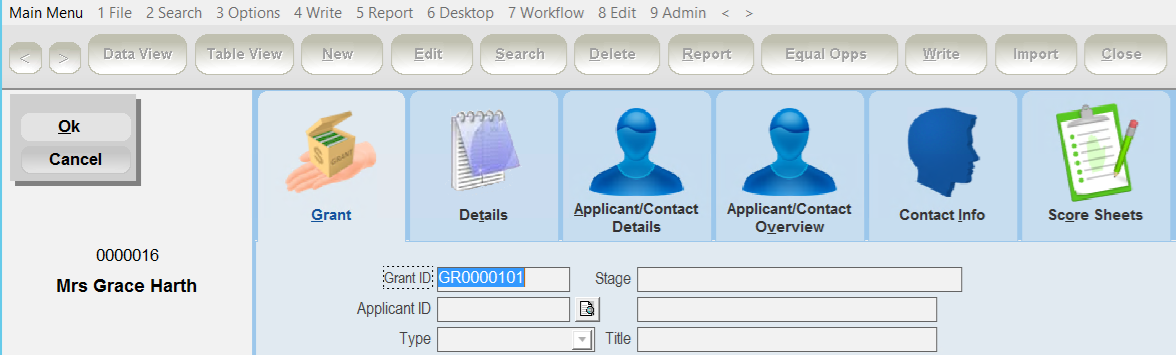
4.Enter the Applicant ID (Serial Number) of the contact if you know it. Alternatively, click on the pick list icon  to select a contact record from the picklist.
to select a contact record from the picklist.
The Applicant ID represents the person or organisation that is applying for a grant from your organisation.
5.Click on the drop down beside Type and select the type of Grant/Project.
6.Enter a Title for the Grant Giving Application. This could be a very brief description of what their grant application is for.