thankQ Help
To enter an address for this mailing only you can edit the contact’s address on the View Address Detail for Mailing form.
1.On the Mail Manager form click into the field where there are contacts with no addresses
2.Locate the contact to edit from Table View, Quick Search or use the record selector
3.Click on the Addressing tab
4.Click the Edit button on the menu
5.Enter an Address
6.Click OK
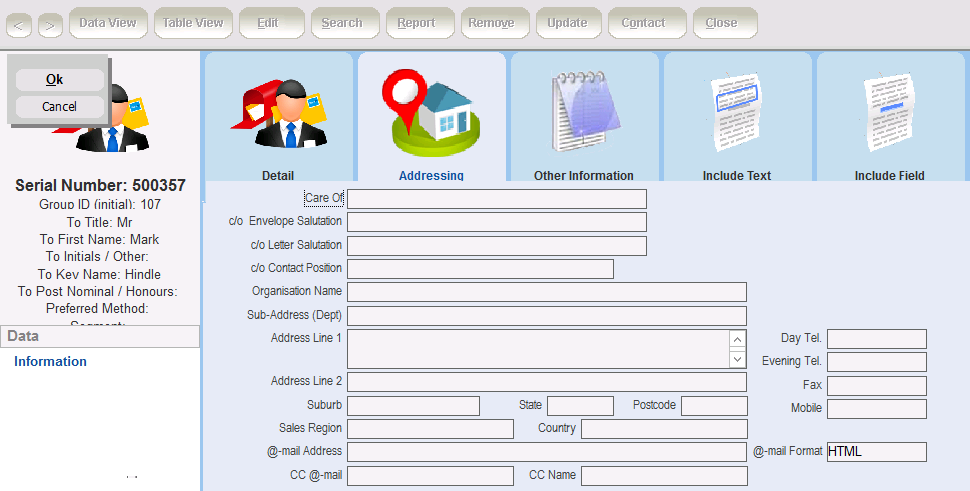
7.When you close the View Address Detail for Mailing form and go back to the Mail Manager form you will notice the number of contacts with no addresses decreases.

|
Changes made to address details on the View Address Detail for Mailing form by way of the Edit button will apply to the current mailing only. If you want to make permanent changes to the address details these must be made on the Contact Details form. |
