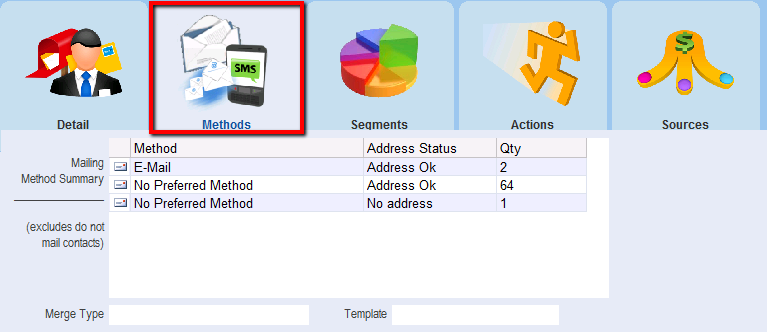thankQ Help
If there is more than one Contact the following process should be repeated.
1.Click Load a Single Contact under Workflow.
2.Search to locate the correct contact, highlight and click OK or double click on contact to select.

3.Click OK.

4.The contact appears in the Loaded Groups window.

5.Once the contacts are loaded they are displayed under the Loaded Groups window indicating how they were loaded eg via Group, Search etc.
Beneath this window the total number of loaded contacts are displayed, the number of contacts who do not wish to receive this type of mailing, the number of contacts who do not have an address and the number of contacts who do not have an email.

Under the Methods tab the Preferred Method of mailing is displayed.
If contact records have been setup to nominate a preferred method of mailing this will be displayed in the mailing. Those contacts who prefer to receive an email can be emailed and the other contacts can receive a letter.