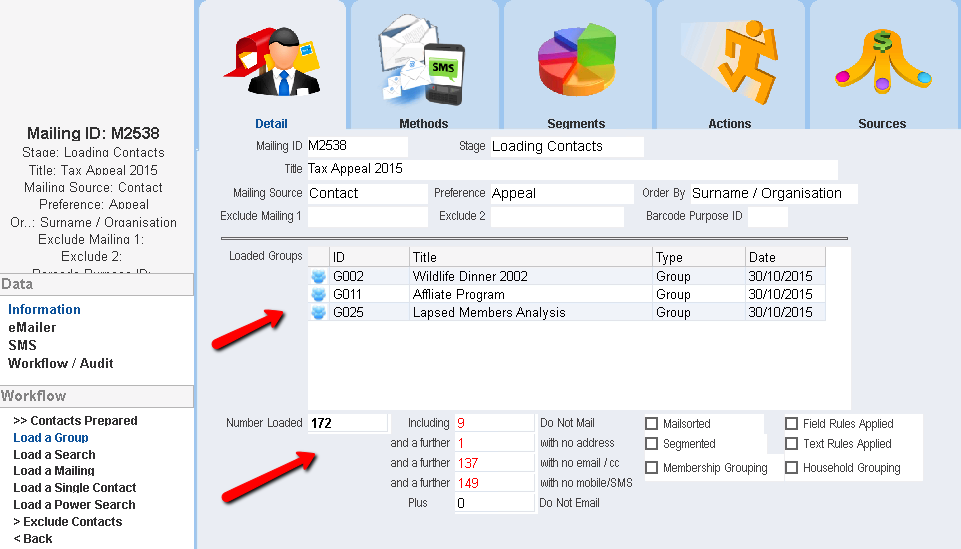thankQ Help
1.Click Load a Group under Workflow.
2.Select the groups to include in the mailing by placing a tick in the check boxes to the left of each group. Then click Load.
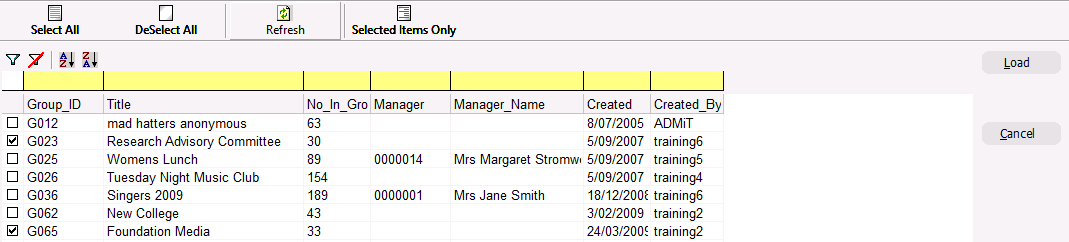
3.Click Yes to load the contacts into the mailing.
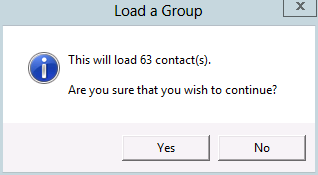
4.Click OK to Addresses Loaded message.
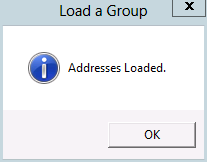
The groups selected are now in the Loaded Groups window of the Detail tab. Any contacts who do not wish to receive this type of mailing are indicated in the “do not mail” section.