thankQ Help
Mailings are created, configured and sent using the Mail Manager facility located under the Communication module of the main menu.
1.Click the Mail Manager icon under the Communication module
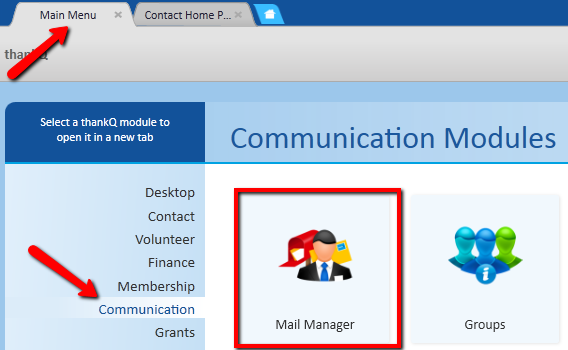
2.Click the New button. A Mailing ID, starting with the letter M will be automatically assigned to the mailing
The Stage field will be updated by thankQ as it moves through various stages.

3.Enter a description of the mailing in the Title field
4.Select a Mailing Preference from the drop down
|
These are the Preferences found on Contact records indicating whether they have subscribed or not. Any contacts that have specifically requested not to receive this type of mailing will not be mailed. |
5.Click the Ok button to create the mailing
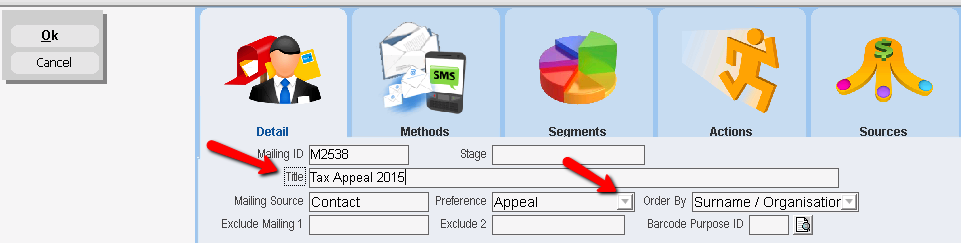
Once the mailing is created the Stage field will display New Mailing.
A number of workflow items appear on the left side of the Mail Manager form. As you progress through the mailing, the options on this menu will change depending on what stage the mailing is at.
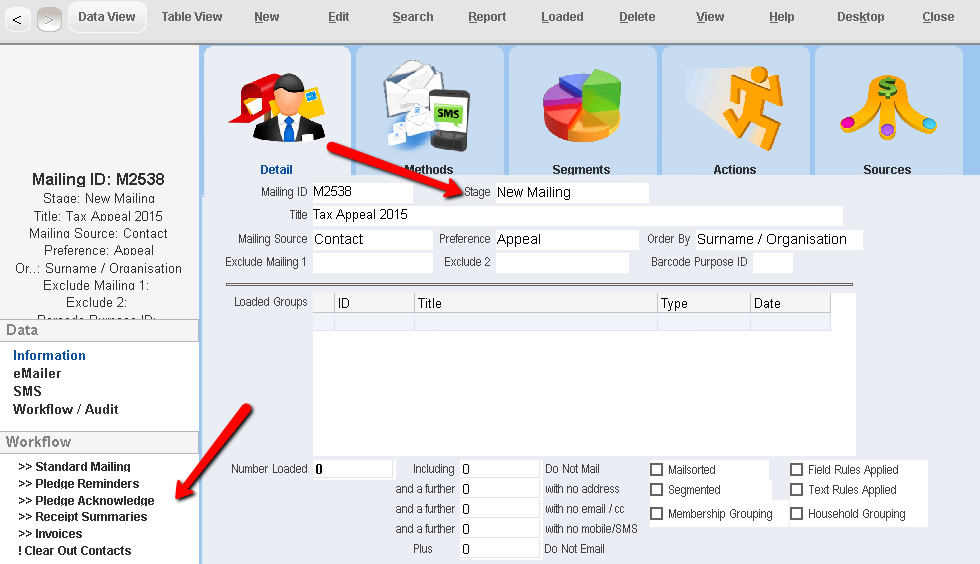
6.Click on the type of mailing under the Workflow
Standard Mailing will allow you to load and exclude:
Searches, Groups, a previous Mailing, Power Searches, Individual Contacts
