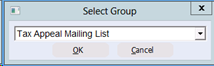thankQ Help
If you are running several searches with different criteria and want all the contacts of these searches to be part of the campaign run the search and add each search to the same Group.
1.Click on the Groups tab under the Contact’s Communication menu.
2.Click on the Cog.
3.Select Add to Group (this Selection) – if the group has not been created select Create a New Group first.
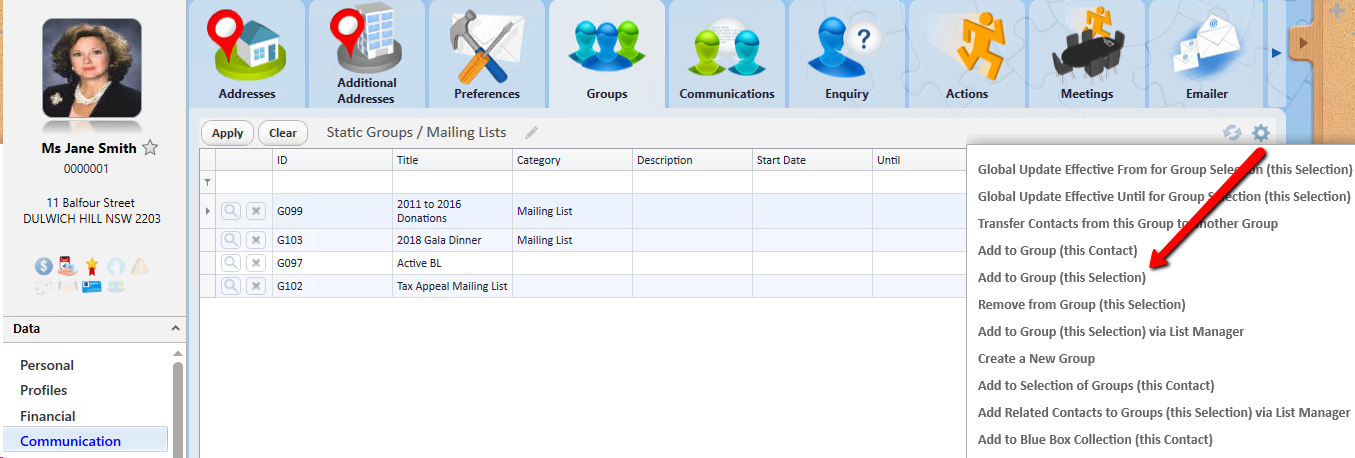
4.Select the Group from the drop down, click OK.