thankQ Help
The Profile Name can be searched to locate all contacts who have that profile but the answer/value could be a selection of different values e.g. Dietary Requirements could have a number of different values.
The Profile Value can be searched to locate all contacts who have that particular value e.g. if searching for all vegetarians you could enter this into the Value field.
You can also search for the Profile Name and the Profile Value and notes and dates. Dates could be used if a Certificate is only valid for a certain time and you are wanting to locate these.
1.Click the Profiles tab while in Search Mode.
2.Click into the Name field to get the drop down and select Dietary Requirements.
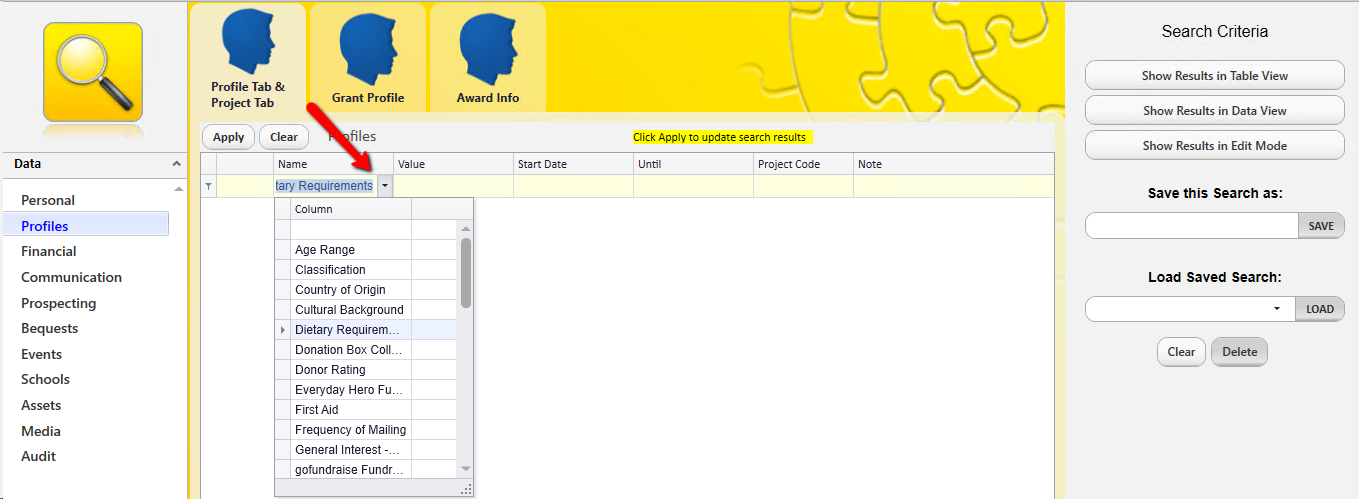 |
3.Click Apply.
The information can be found under Search Criteria on the right.
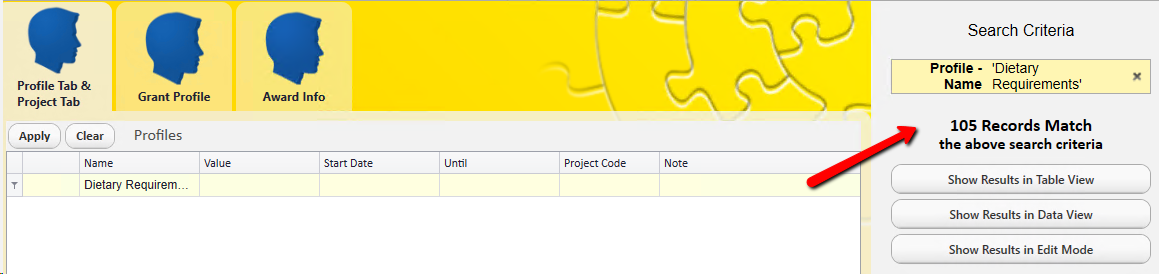 |
Remove a Search Criteria
A search criteria can be removed by deleting the information in the field or by clicking the x under the search criteria.
Click the x beside Profile Name.
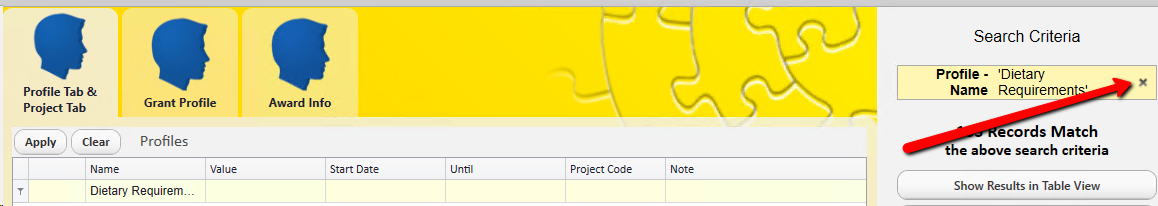
Search for Profile Value Only
1.Enter Vege* into the Value field.
2.Click Apply.
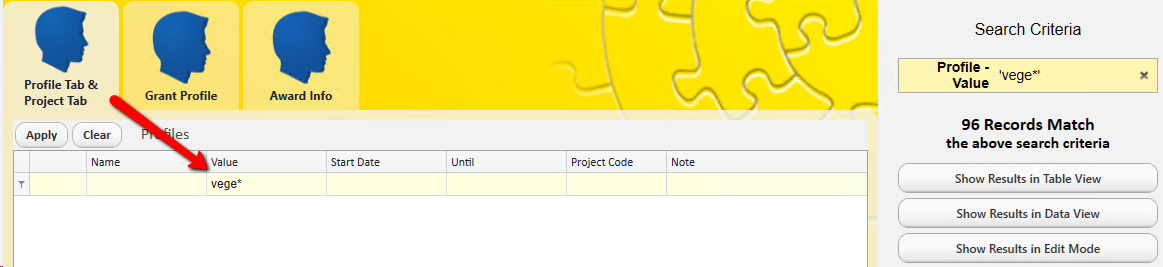 |
3.Click one of the Show buttons to see the result on the contact form.