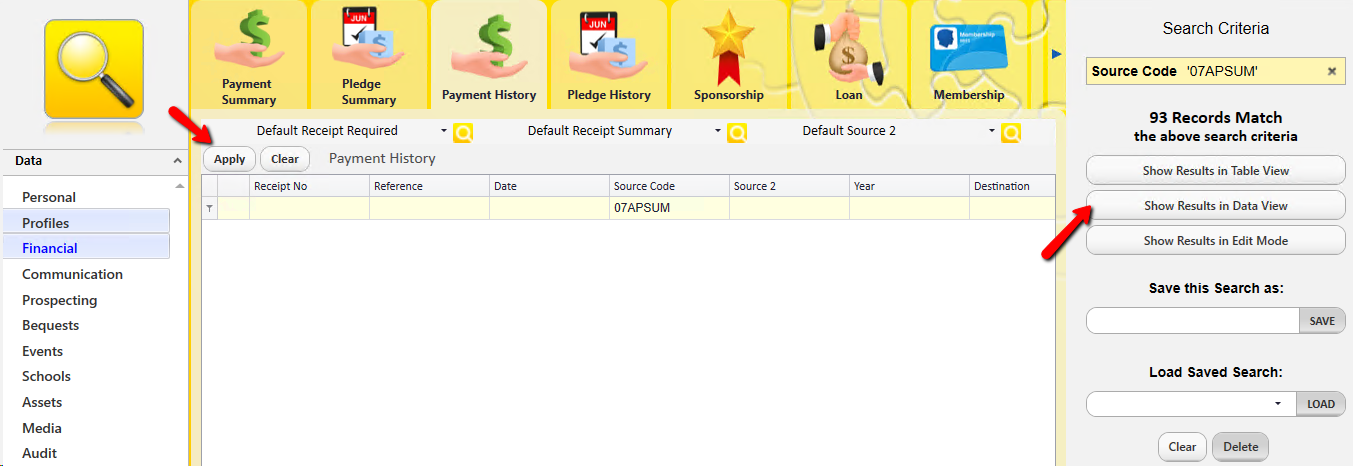thankQ Help
When running Appeal campaigns and the like you will want to search within a Contact's Sublists to locate contacts that meet certain criteria. These contacts can then be loaded into a group to be either mailed or invited to an event.
To locate contacts who have paid for Event tickets or donated to an Appeal you can search the Payment History sublist to locate these contacts.
A source code is how thankQ tracks money coming into the system. A new source code is usually created for each Appeal and Event.
1.Click Search Mode on the tool bar.
2.Click on the Financial menu.
3.Click on the Payment History tab.
4.Enter the source code into the Source Code field – 07APSUM.
5.Click Apply to build the search criteria on the right.
6.Click to Show the contacts in Table/Data View.