thankQ Help
The Table View tab may be used to perform searches over the selected records or over all records. The different columns of the table represent the different fields of the form.
The row above the column headings is the search row. Enter your search criteria into the cell above the appropriate heading in the table. Click the Apply Filter button to display only those contacts that meet that criteria.
This search is similar to a quick search in that thankQ will search for anything that begins with the letters that are entered.
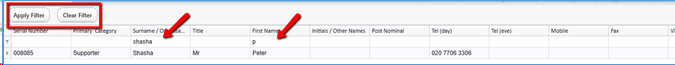
Before performing a Table View Search make sure the record selector is displaying all records that are required.
1.Click either the Go button beside Quick Search with no data in the field or Click on File/Search/Display All Contacts if you want to display all the contacts.
2.Enter the required information in the yellow cell above the column.
3.Click Apply Filter.