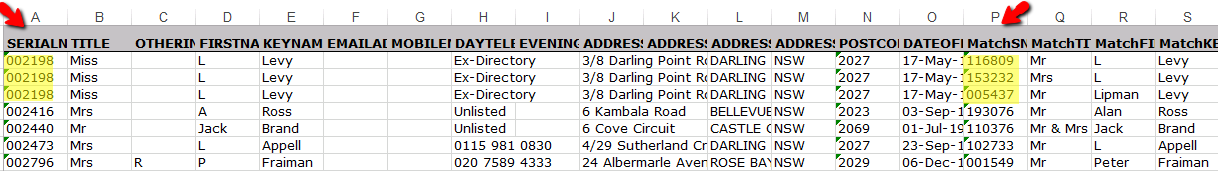thankQ Help
A Data Dupe Report can be run so you can view any possible duplications. This can then be used in conjunction with merging contacts.
1.Click on Data Dupe Report under Data Tools from the Main Menu.
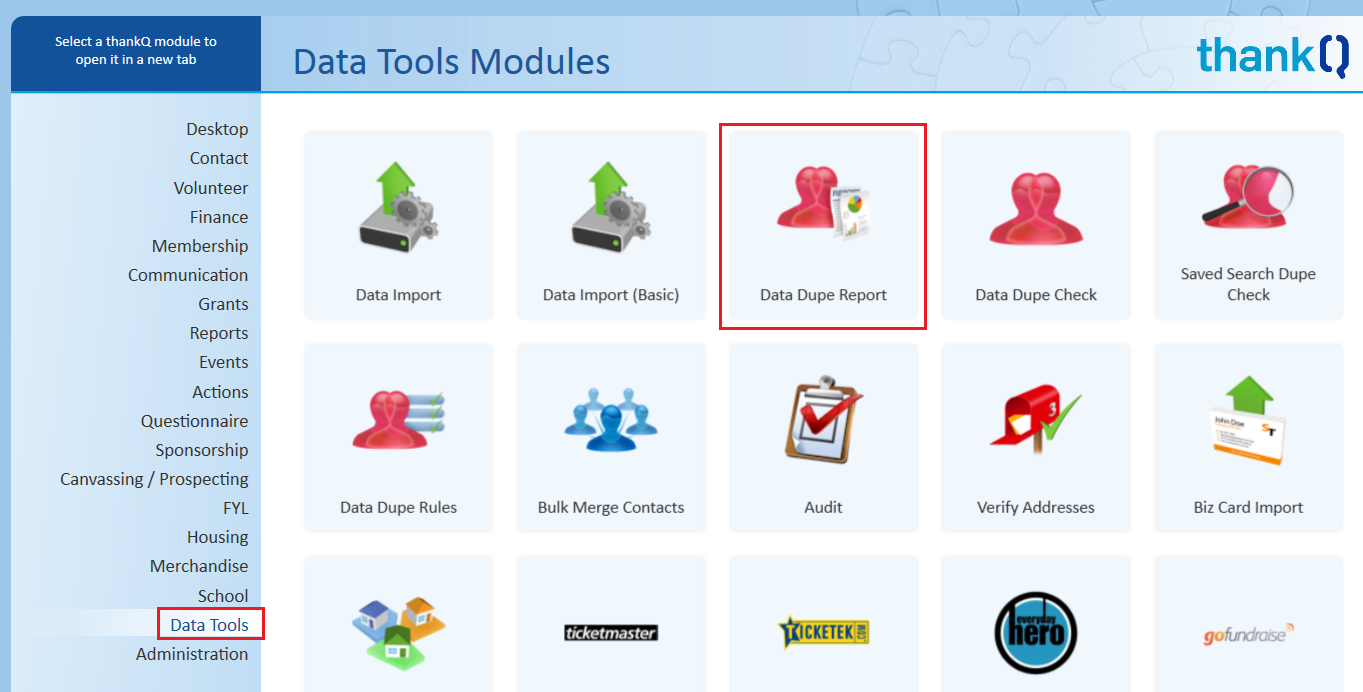
2.Click Yes if you want to analyse contacts that are part of a search or No to analyse all contacts.
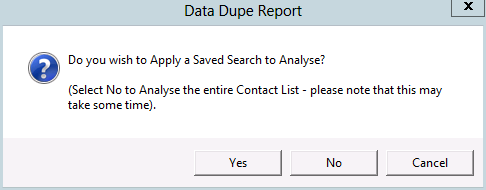
The report will list serial numbers in column A and the possible duplicates in column P. The serial numbers may be repeated several times as thankQ may find several possible duplicates.
Remember these are possible duplicates based on rules that have been setup.