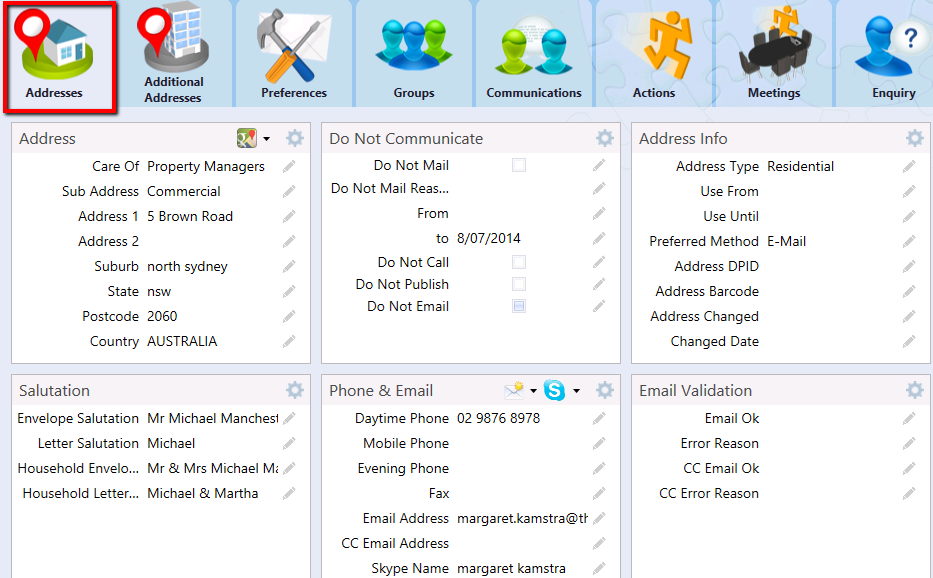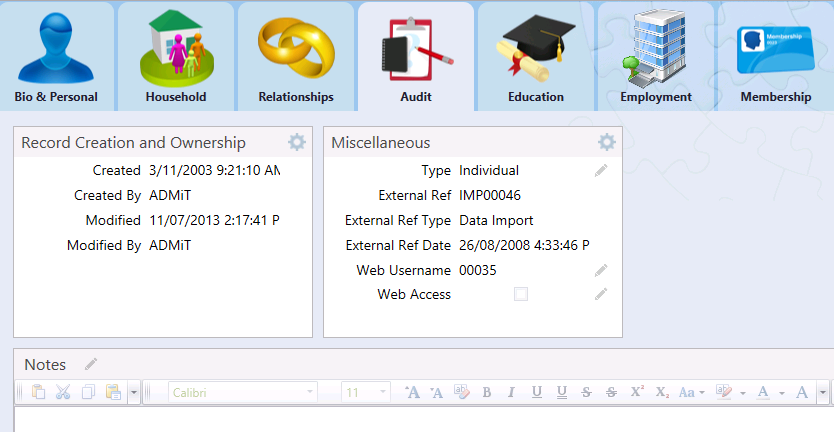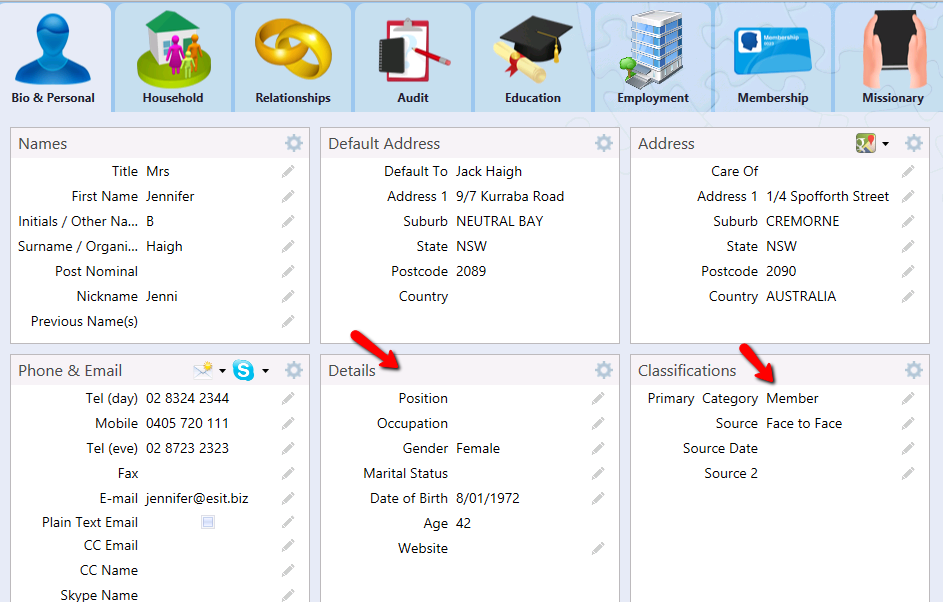thankQ Help
There are two ways that you can identify and merge duplicate records.
One way is from the Contact Details form and the other is from the Data Tools menu.
When two or more records are merged, one record, the master, is saved and the duplicate records are deleted.
Information stored in the tab area of the duplicate contact records is transferred to the master record.
All sub records will be re-allocated to the contact that will be kept. All payments, communications, membership, profiles, groups, etc will still be maintained under the combined record. The address, phone and email details of the record to be removed will be saved as an (old) extra address for the contact being kept
Once the records have been merged it is a good idea to check the tabs of the master records and remove any information that is no longer relevant, remembering that any relationships that may not be current will have been merged.
|
It is not possible to “unmerge” contact records, so it is extremely important to be sure you have selected the right records as you go through the process. |
Field Information such as Salutation, Vol, DOB, Position, Occupation, Audit Internal Comments, etc are not merged. All other details should be maintained as sub-records under the appropriate tabs. Any Address details will be saved as an additional address.