thankQ Help
If you have detected two records that you know are duplicates you can easily merge the two records.
1.Identify the record you wish to merge into or save – the master record. Ensure that you have selected this record and its information is displayed.
2.Select Merge Contacts from File>Admin on the tool bar .
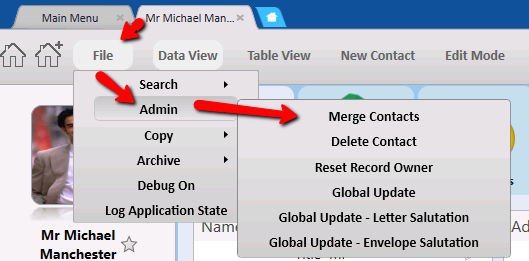 |
3.Click Yes to the following message. Make sure you have verified the record you have selected is the one you wish to keep.
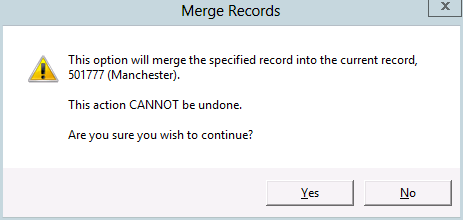 |
4.Search for the contact record you wish to merge - the duplicate, and click OK.
| Note that both the master and duplicate contacts will be displayed, however, if you select the master record again the merge will not proceed. |
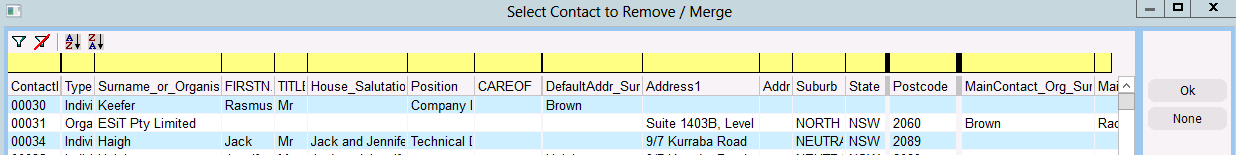 |
5.Click Yes to proceed after you have verified the contact serial numbers.
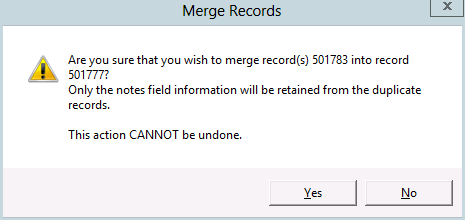 |
6.Click Yes to proceed. Because this is an irrevocable action, you are asked again to confirm that you wish proceed.
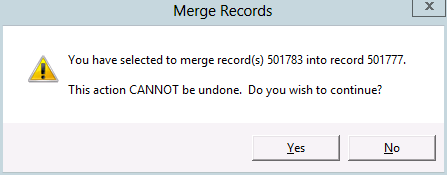 |
ThankQ will then perform the merge and delete the duplicate contact record.
7.Check the tabs of the master record and remove any unwanted data.