thankQ Help
1.Click Create Results File under workflow
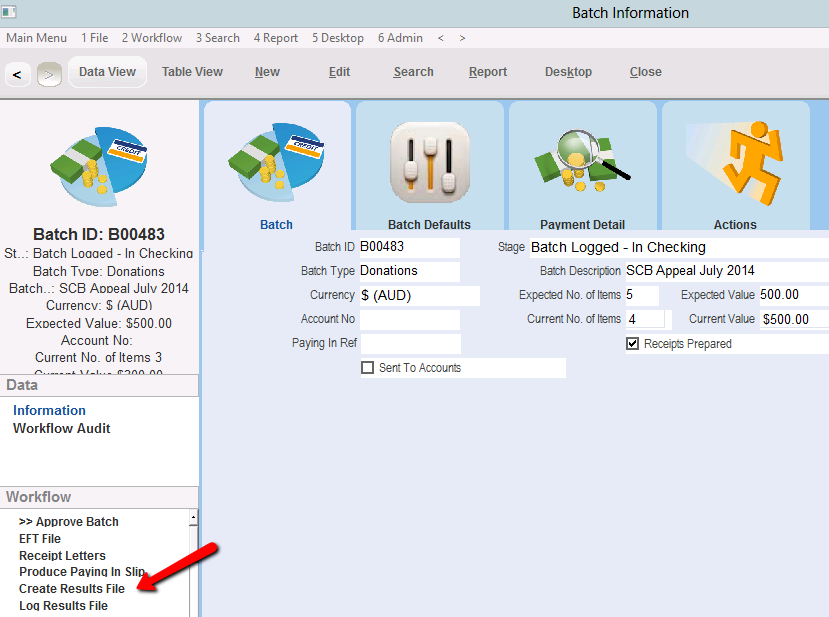
2.Select the Batch Result Load template appropriate for the Result spreadsheet that you are about to process. Click Open
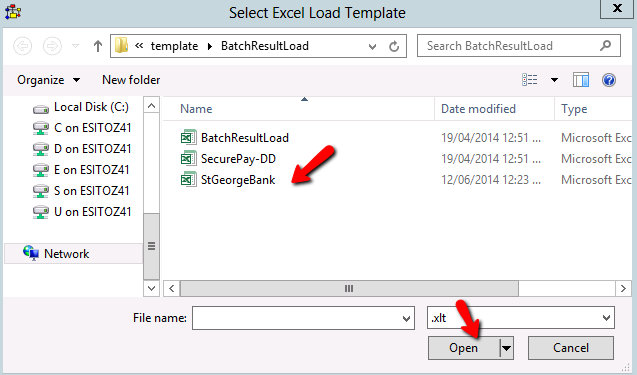
3.Go to the Results File spreadsheet that the bank has sent you and Select and Copy the data from the spreadsheet. Do Not copy the column headings, copy only the data
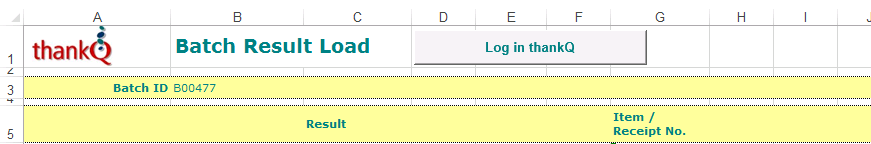
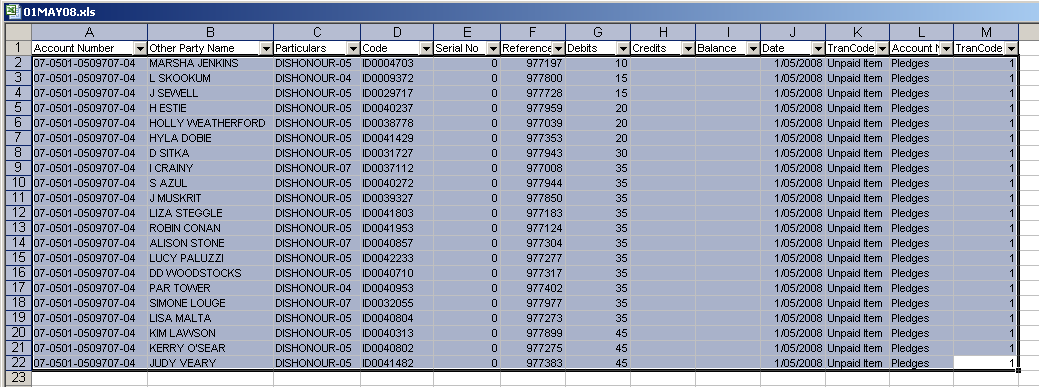
4.Go to the Batch Result Load template select cell A-6, right click and select Paste
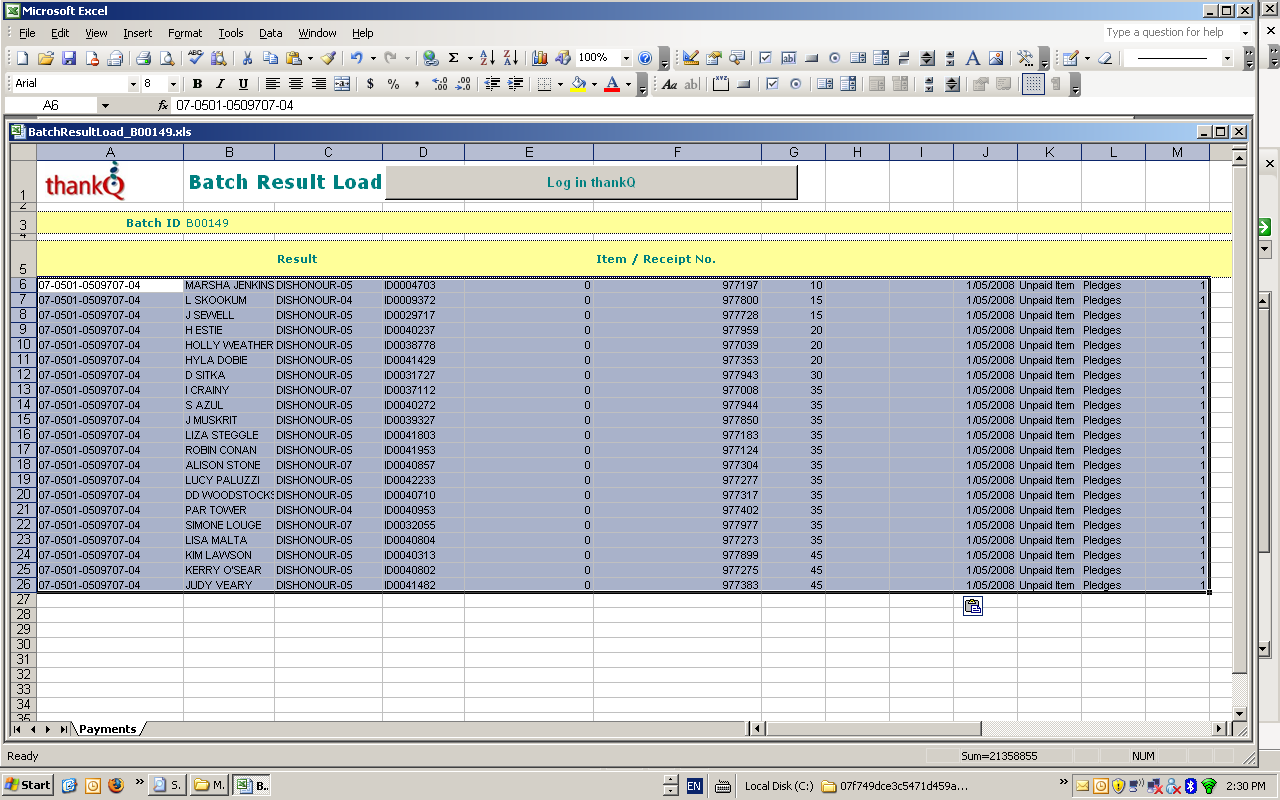
5.Click Log in thankQ and the data will be sent to the thankQ batch.
6.The Load Batch Results box will appear. Click Yes
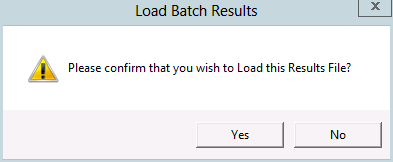
The Results will then be processed. Results files that are Honoured by the bank will appear as Green indicating success. Credit card payments that are Dishonoured will be shown as red for failure.