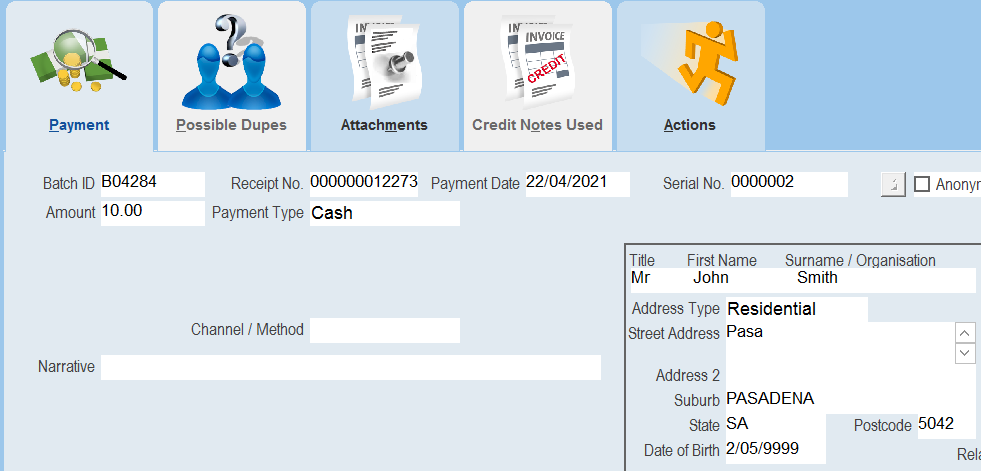thankQ Help
1.Locate the contact whose payment you want to view.
2.Click the Payment History tab under the contact’s Financial module.
3.Click any of the column headings to re-sort the payments or enter any search criteria in the field under the required column header, click the Apply button to activate the search filter.
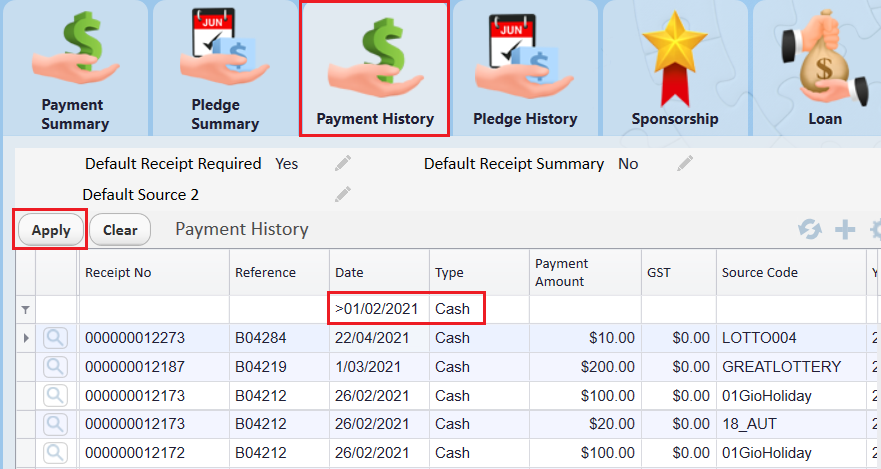
4.Click the magnified glass beside the payment to open.