thankQ Help
Using a Yellow Box search on the Payment Details form you can search for specific details of a payment, e.g. Amount, payment type, source code etc.
1.Click on the Search for a Payment icon on the main Finance menu.
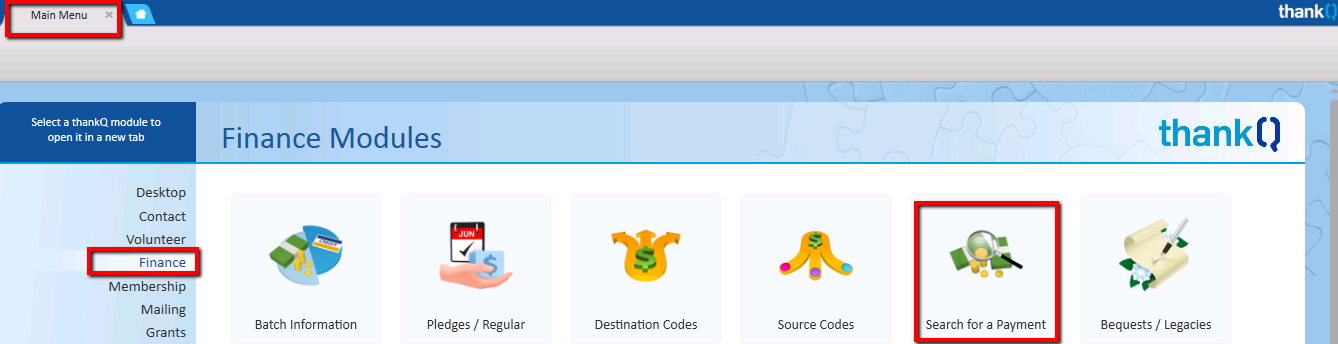
2.Click OK to confirm opening the Payment Form with no records.
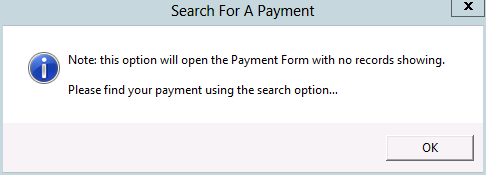
3.Click Search and select to either open Credit Card fields or Account fields.
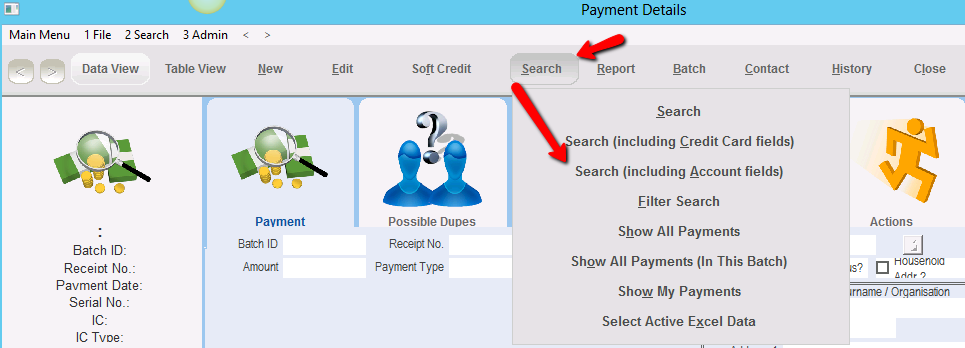
4.Enter your search criteria into the appropriate field or fields and click the Go button.
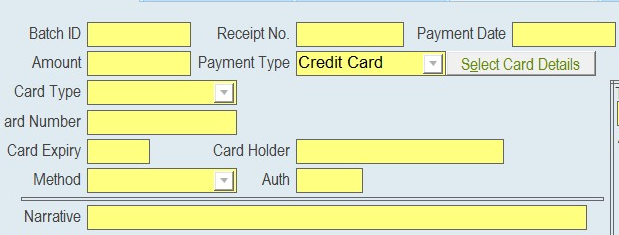
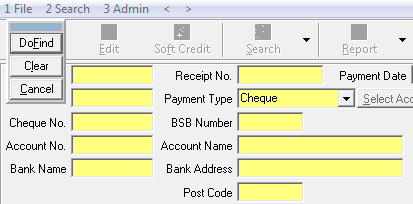
Your resulting payments will be displayed. You can either view them on screen or you may wish to report them to Excel for further analysis.