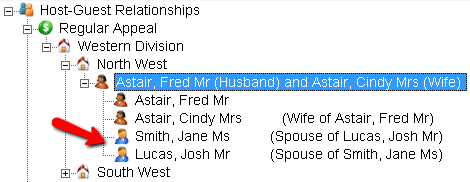thankQ Help
1.Right-click on the Host you wish to add a Guest to and select New Guest from the drop down menu.
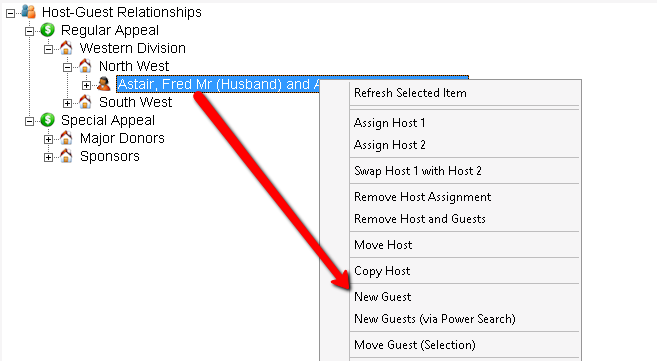
2.Locate the contact you wish to add. Double-click on the contact to select, or click once and then click on the Ok button.
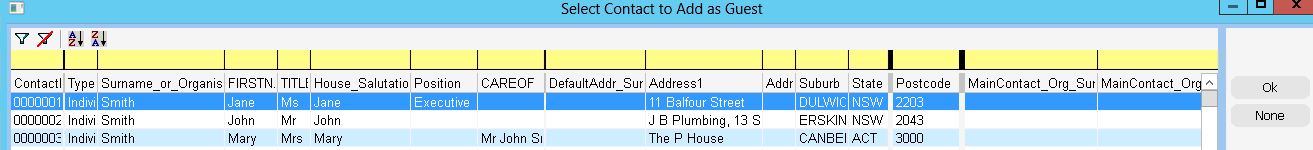
3.If the contact has any relationships set up you will be asked if you want to add any of the related contacts. Click Yes if you do, No if you don’t.
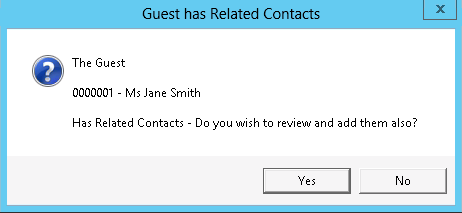
4.If you click Yes a window showing the contact relationships will be displayed. Click into the box beside the contact’s serial number and click Ok to add both the original contact and the related contact(s) as guests.
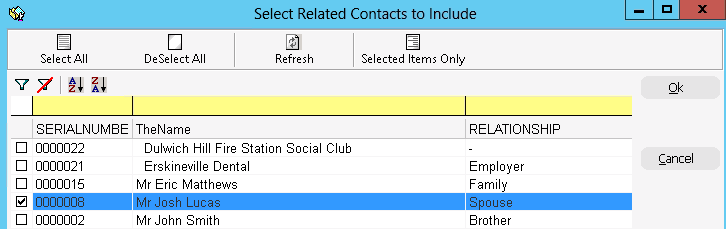
5.If you add a guest who is already on the template under another host a warning message will be displayed showing you the name of the host they are with. Click Yes to proceed to No to abort the process.
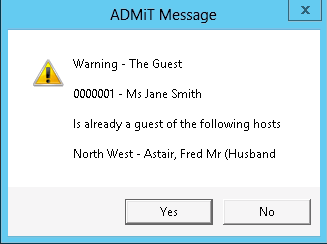
If the guests you are adding have a husband/wife relationship and have different surnames they will be shown together in the guest list in the order of the husband’s surname and the wife shown with the comment “wife of…” beside her name.