thankQ Help
The Bulk Load Timesheet is required to be saved as a Macro Enabled Excel Spreadsheet.
If changes are made to the timesheet it will not be able to be relogged if it is not Macro Enabled.
1.Click on File (or the Microsoft Office button).
2.Click Save As.
3.Select Excel Macro-Enabled Workbook.
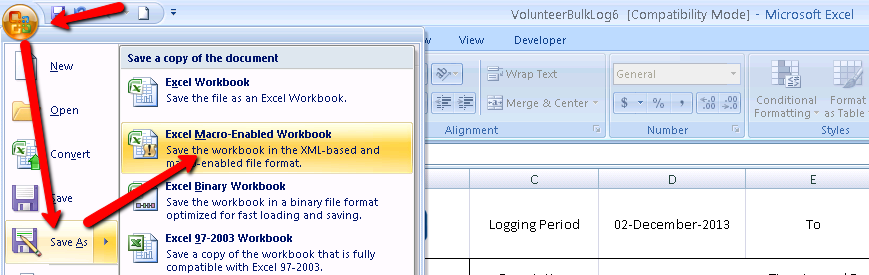
4.Locate, Name and Save the Timesheet in a folder on your system.
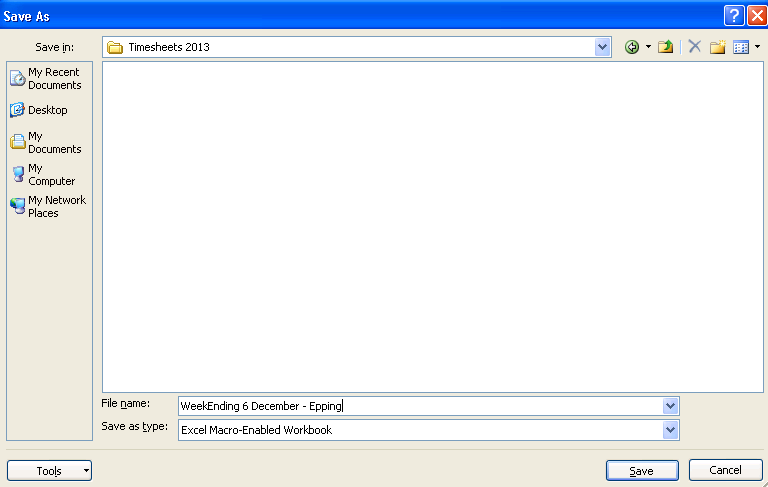
|
The Excel spreadsheet can be opened from the folder, amended and Logged into thankQ. thankQ can be open at any screen to relog the data. |
