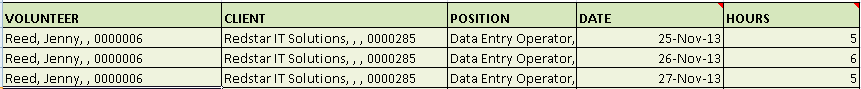thankQ Help
1.Click the Load button on the Tool Bar (or 3 Load).

2.Enter or Select a Date to Log Time From and a Date to Log Time To, click OK

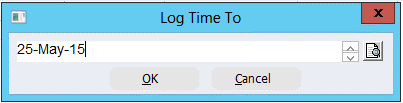
3.Enter a Description for this Time Log Sheet, click OK.
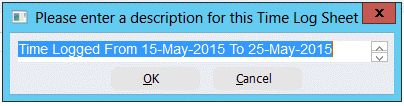
Volunteers with time slots in the date range selected will appear in the spreadsheet. The Date and Hours worked should be entered.
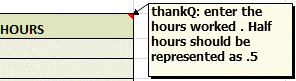

To Add other Volunteers to the list follow the following steps:
4.Click in the Volunteer column on Line 6 and click on the drop down.
5.Scroll down list to find Volunteer.

6.Click into the Client column, click on the drop down.
7.Select the Client from List.
Note: Only clients that have the Profile Volunteer Client will be available.
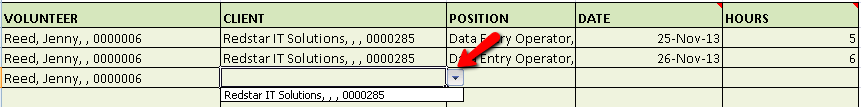
8.Click into the Position column, click on the drop down.
9.Select the Position that the Volunteer worked.
Note: If the Position is not already associated with the Volunteer this will be created with any Skills.

10.Click into the Date column and Enter the Date worked.
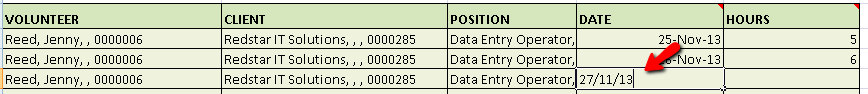
11.Click into the Hours column and Enter the number of Hours worked.