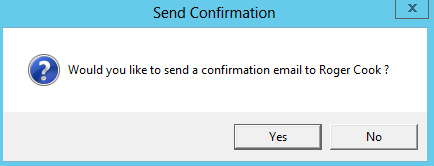thankQ Help
To unassign a Job you can either
1.Right click on a volunteer that has already been assigned
2.Select Unassign from menu
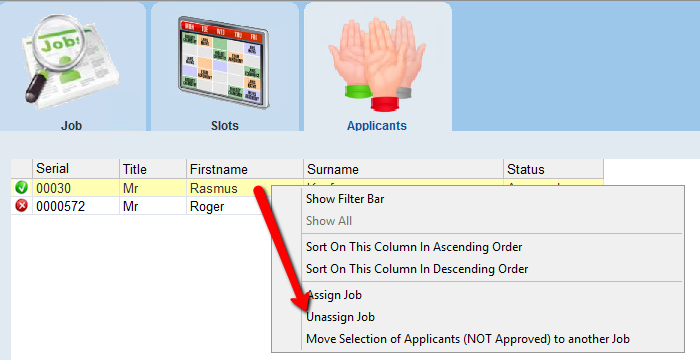
|
When all volunteers are unassigned there will be no ticks or crosses beside the names and the list will all be Awaiting Approval |
Or
3.Right click on the volunteer you now wish to be assigned
4.Click on Assign Job
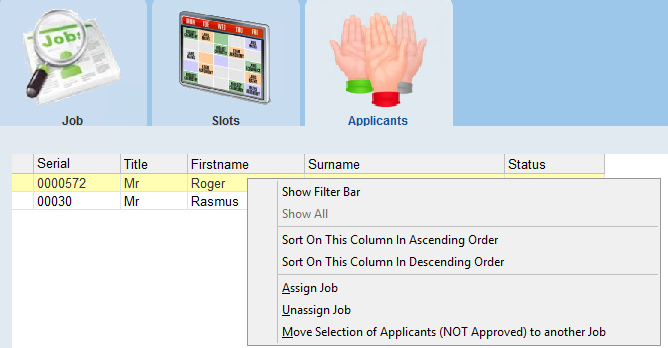
5.Click on Yes to confirm
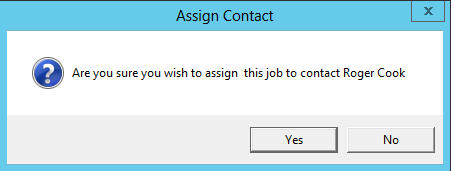
|
This will place a tick beside the new volunteer and a cross beside the volunteer who was assigned previously |
6.Click Yes to send a confirmation email or No to continue