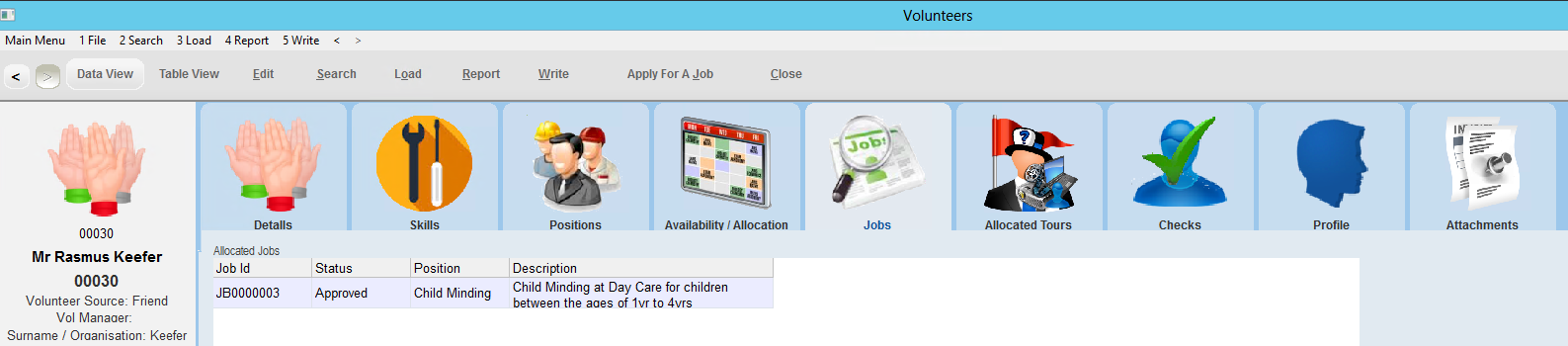thankQ Help
1.Locate the Job and click on the Applicants tab.
2.Right Click on the volunteer that is going to be assigned the job.
3.Click on Assign Job.
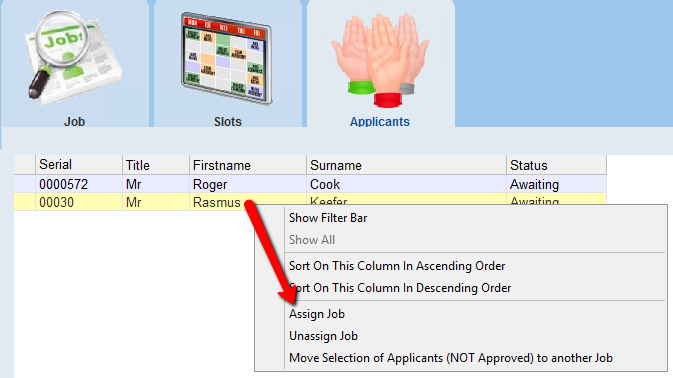
4.Click Yes to confirm you wish to allocate the job.
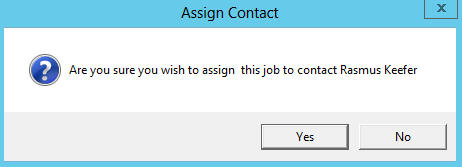
5.If the volunteer does not have an optional skill for this position the following message will be displayed, answer Yes or No accordingly. Note you cannot assign this job if the skill is marked as Essential.
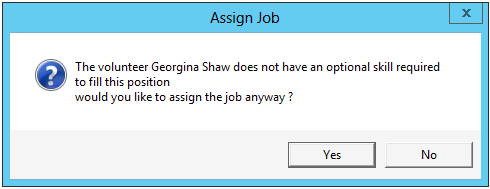
|
If this Volunteer did have the skills these should be added to their record under the Skills tab of the Volunteer’s form. Once that has been done the job can be assigned. |
6.Once assigned a message is displayed asking if you would like to send an email, click Yes or No as required.
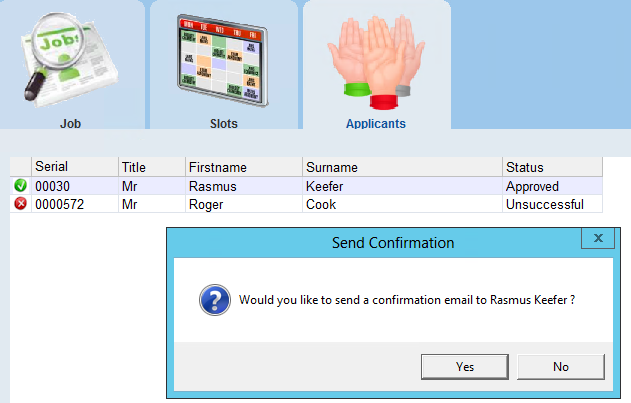
|
The volunteer has now been populated in the Volunteer field under the Job tab |
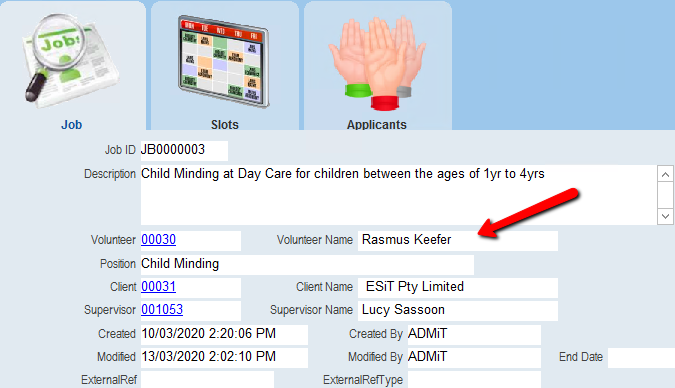
Information about the volunteer Skills, Positions, Availability, Pending Applications, Checks and Details can be found on the Volunteer form.