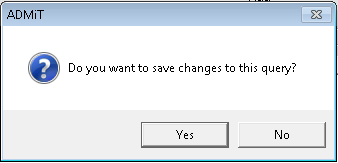thankQ Help
1.Click Power to open the power searches for these flags.
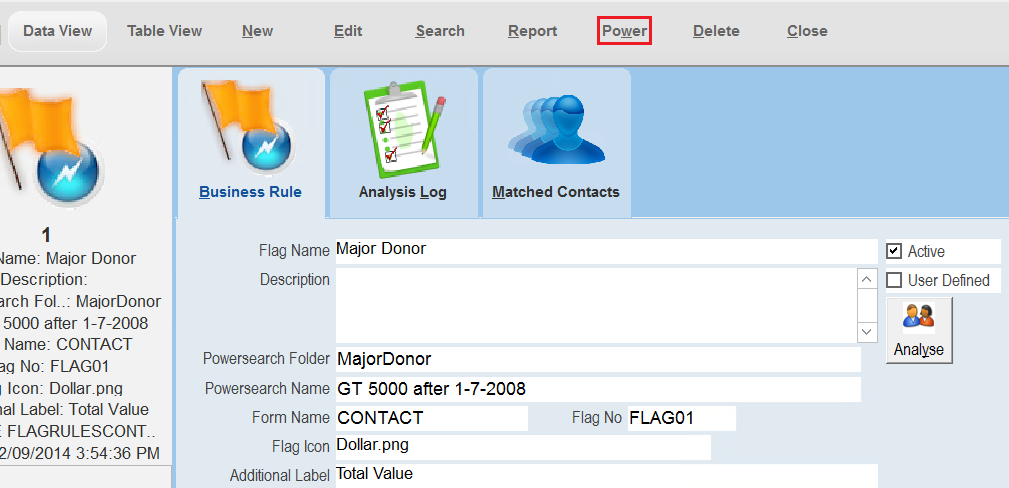
The power searches for each flag are under the appropriate folders on the left.
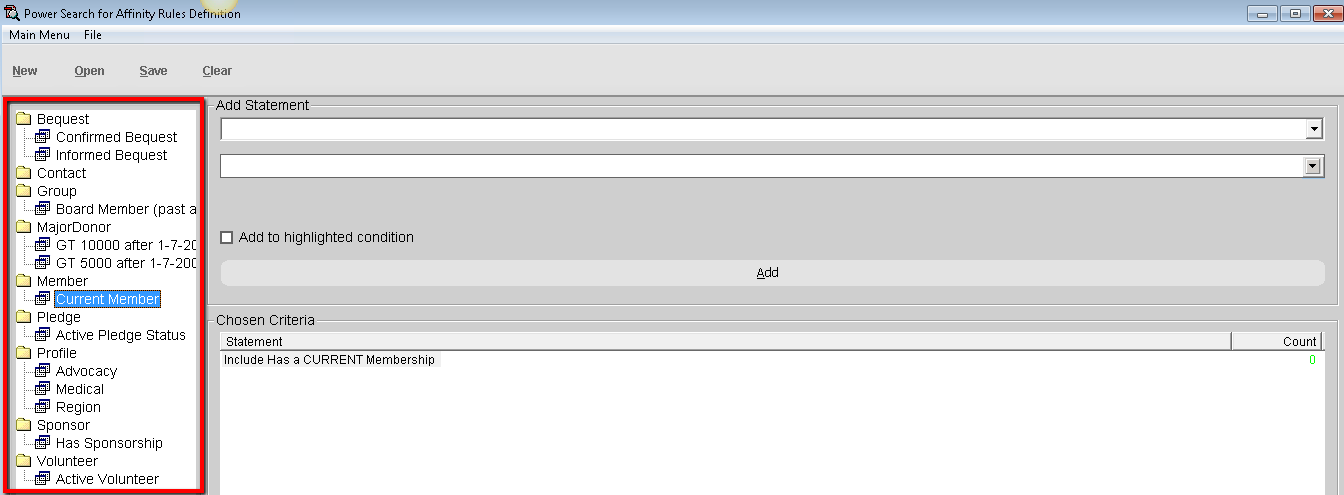
2.Click on the Power Search that is to be changed.
3.Right click and select Edit.
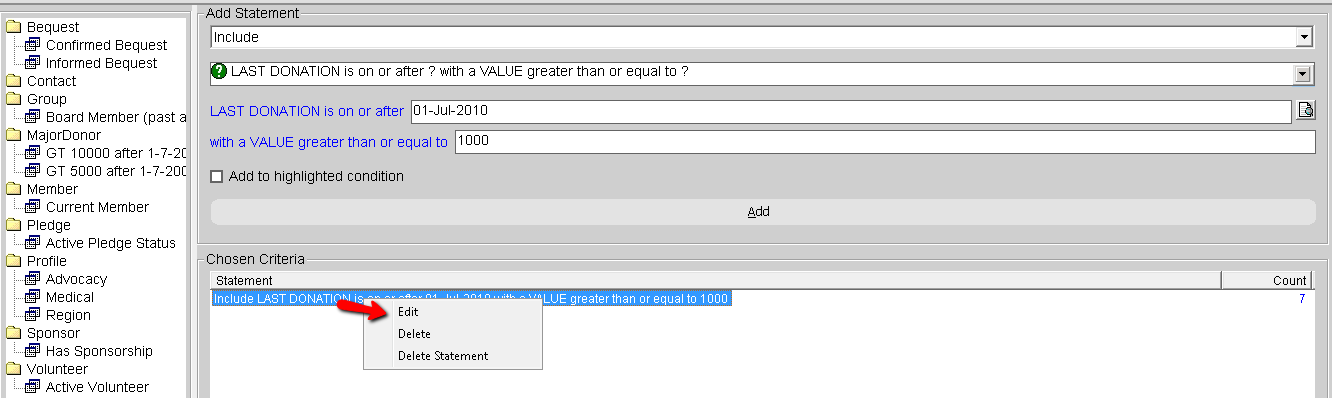
4.Make the changes in the top part of the form, click Add.
5.Click Count to check if any contacts meet this criteria and that the number is within your expectations.
6.Click Finish to exit.
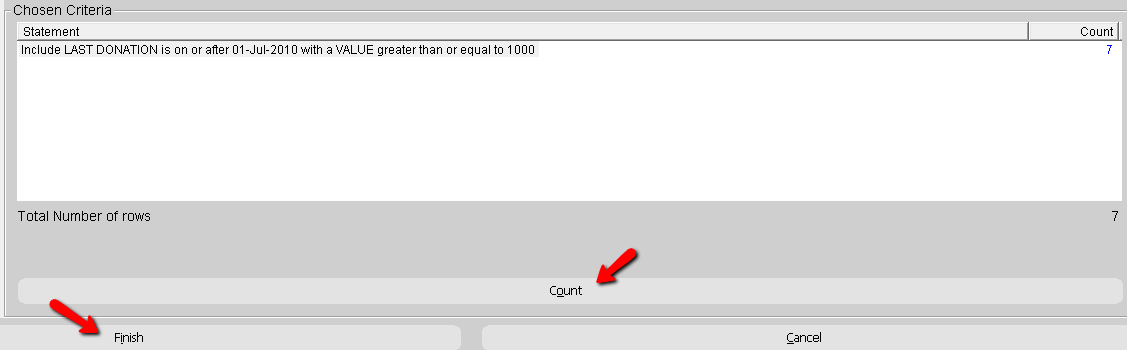
7.Click Yes to save the search to either replace the existing search or to create a new one.